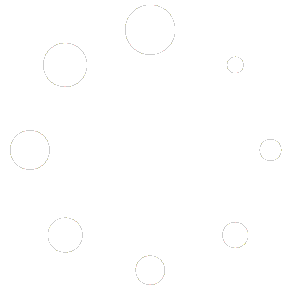Introduction
In the digital economy of 2025, website performance is not a technical luxury; it is a foundational business function. For media-rich platforms like WordPress, which powers over 43% of the web, the critical linchpin of performance is image optimization. The modern user’s expectation of instantaneous interaction has created a “millisecond economy,” where imperceptible delays can cascade into significant financial losses, eroded brand trust, and diminished search engine visibility. The slow loading of a single image is no longer a minor inconvenience but a multifaceted business liability with profound psychological and financial consequences.
While a multitude of WordPress plugins claim to solve this challenge, the most effective and future-proof solutions have evolved beyond simple compression. They now represent holistic, cloud-native platforms that address the entire image delivery pipeline—encompassing intelligent compression, next-generation format conversion, adaptive resizing, and global content delivery. This report posits that a comprehensive, real-time, and server-agnostic approach is the new standard for professional WordPress image optimization, a standard exemplified by solutions like Optimole.
This analysis provides a definitive guide for the WordPress professional. It begins by establishing the non-negotiable “why” of image optimization, delving into the hard data linking speed to revenue and the subtle psychological mechanisms that govern user perception and trust. It then demystifies the “how,” explaining the core technologies that power modern optimization. The heart of this report is an exhaustive, data-driven analysis of the “what”: a comparative review of the top image optimization plugins on the market, including Optimole, ShortPixel, Imagify, Smush, and EWWW Image Optimizer. Finally, it distills this complex landscape into actionable, persona-based recommendations, empowering agencies, eCommerce store owners, and content creators to make the most strategic investment for their specific needs.

Part I: The High Cost of Slow Images: Why Optimization is Non-Negotiable
Image optimization is not a discretionary task for a web developer’s checklist; it is a core business strategy with a direct and measurable impact on revenue, user psychology, brand perception, and search engine ranking. The failure to implement a robust optimization strategy is a technical debt that accrues interest in the form of lost sales, frustrated users, and algorithmic penalties. The negative effects of slow-loading images are not linear but represent a cascading system of failure: a technical issue (a large image file) triggers a psychological penalty (cognitive friction), which leads to a brand penalty (lost trust), resulting in a business penalty (high bounce rates, low conversions), and is ultimately codified by an algorithmic penalty (poor SEO ranking). Understanding this cascade is fundamental to appreciating the urgency and ROI of a proper optimization solution.
1.1 The Financial Imperative: Quantifying the Millisecond Economy
In the digital marketplace, time is quite literally money, and the currency is measured in milliseconds. An extensive body of research and numerous high-profile case studies have established an undeniable causal link between page load speed and key business metrics like conversion rates and revenue. Even fractional-second delays have a disproportionately large negative impact on a user’s propensity to complete a transaction.
The data paints a stark picture. An analysis of over 10 billion visits to top retail sites by Akamai revealed that a mere 100-millisecond delay in load time can reduce conversion rates by as much as 7%. This finding is echoed by a landmark Amazon study which famously calculated that every 100ms of added latency cost the company 1% in sales, a figure that would translate to billions of dollars today. For mobile users, the sensitivity is even more pronounced; a one-second delay in mobile load times can slash conversion rates by up to 20%.
This financial impact is not theoretical but has been repeatedly demonstrated in real-world A/B tests. In 2021, Vodafone conducted a test on two functionally identical landing pages, with the only variable being that one was optimized for a 31% better Largest Contentful Paint (LCP) score. The result was a direct 8% increase in sales on the faster page. Similarly, when Yelp optimized its First Contentful Paint (FCP) and Time to Interactive (TTI) metrics, it saw a 15% uplift in conversions. For B2B websites, the effect is even more dramatic: a site that loads in 1 second has a conversion rate three times higher than a site that loads in 5 seconds, and five times higher than one that loads in 10 seconds.
The inverse of conversion is abandonment, and here the statistics are equally compelling. Google’s analysis of 11 million mobile landing pages found that as page load time increases from 1 second to 10 seconds, the probability of a user bouncing—leaving the site after viewing only one page—increases by a staggering 123%. More than half (53%) of all mobile users will abandon a site if it takes longer than three seconds to load. This rapid abandonment directly translates to lost revenue, diminished lead generation, and a squandered return on marketing investment.
1.2 The Psychological Toll: Cognitive Friction and the Fragile ‘Flow’ State
The financial consequences of slow performance are a direct result of deep-seated psychological and neurological responses to delay. Human interaction with technology is governed by hard-wired expectations of responsiveness, and when these expectations are violated, the result is not just impatience, but measurable cognitive stress and a breakdown in concentration.
A key concept in understanding this reaction is cognitive friction, the mental resistance users experience when a digital interaction deviates from expected patterns. An interface that responds instantly feels natural and effortless. A button that takes an extra second to react, or an image that loads in staggered chunks, creates friction. This small delay sends a powerful subconscious signal to the brain that “something is wrong,” triggering anxiety and eroding trust in the system’s reliability. This effect is compounded by perception; research shows that users perceive load times as being 15% slower than they actually are, and later remember the experience as being 35% slower, cementing a disproportionately negative memory of the interaction.
This need for speed is directly linked to the psychological concept of “flow,” a state of deep, focused concentration where an individual is fully absorbed in an activity. Achieving this productive and satisfying state is a primary goal of effective user experience design. However, flow is exceptionally fragile. It can take approximately 15 minutes of uninterrupted focus to enter this state, but it can be shattered in an instant by distractions—including slow page responses.
Decades of human-computer interaction research have established clear time thresholds for maintaining this flow. Usability expert Jakob Nielsen identified three key limits :
- 0.1 seconds (100ms): The response feels instantaneous, giving the user a sense of direct manipulation and control.
- 1 second: The user’s flow of thought remains uninterrupted, even though a slight delay is noticeable.
- 10 seconds: This is the absolute limit for keeping a user’s attention. Beyond this point, their mind wanders, and the cognitive effort required to re-engage with the task increases significantly.
Research dating back to 1968 confirms that a response time exceeding two seconds is sufficient to break a user’s concentration and harm productivity. When a website forces a user out of their flow state, the result is not just a loss of productivity but a measurable increase in stress. One study found that participants using a slower connection had to concentrate 50% more to complete tasks and experienced significantly more stress during search and checkout processes. This psychological toll is the direct precursor to the negative business outcomes of abandonment and lost conversions.
1.3 The Brand Perception Penalty: The Halo and Horns Effect
The initial moments of a user’s interaction with a website are disproportionately important in shaping their long-term perception of the brand. This is not a conscious, deliberate evaluation but a rapid, subconscious judgment. Research has shown that users form a powerful first impression of a website’s “visual appeal” and credibility in as little as 50 milliseconds—literally faster than the blink of an eye. In this instantaneous assessment, speed is a primary and powerful signal. A fast-loading site communicates professionalism, competence, and respect for the user’s time, while a slow site signals neglect, outdated technology, and a lack of care.
This initial snap judgment triggers a powerful cognitive bias known as the Halo Effect (or its negative counterpart, the Horns Effect). This phenomenon describes the human tendency to allow one’s impression of a single attribute to influence their overall perception of other, unrelated attributes. A positive first impression (the “halo”) can lead users to be more forgiving of minor usability flaws, assuming that a visually appealing and fast site must also have high-quality content and functionality.
Conversely, a negative first impression—such as a slow-loading hero image—creates a “horns effect.” The user transfers the negative feeling of frustration and distrust from the single attribute (slowness) to the entire brand. Studies have shown that slow page loads cause users to perceive a site’s content as “boring,” its design as “tacky” or “confusing,” and its navigation as “frustrating,” even when those elements are objectively well-crafted. This single negative experience can disproportionately influence their opinion of the company’s professionalism, the quality of its products, and its overall trustworthiness.
This creates a powerful feedback loop. Speed acts as a foundational trust signal. A fast site builds initial trust, which encourages users to stay longer and engage more deeply. This positive engagement reinforces their trust, making them more likely to convert and return in the future. A slow site breaks this loop at the very first step, establishing an initial impression of distrust that is difficult to overcome, a phenomenon known as the “primacy effect”. In a market where 53% of consumers view website speed as a direct reflection of brand quality, this initial performance-based judgment can have a lasting impact on customer lifetime value.
1.4 The SEO Mandate: Core Web Vitals and Crawl Efficiency
Beyond direct user experience, website performance is a critical and explicit factor in search engine optimization (SEO). In 2021, Google solidified this connection by rolling out the “Page Experience” update, which incorporated a set of metrics known as Core Web Vitals (CWV) as a direct ranking signal.
Two of the three core vitals are directly impacted by image optimization:
- Largest Contentful Paint (LCP): This metric measures the time it takes for the largest content element (typically a hero image, video poster, or large block of text) to become visible within the viewport. A “good” LCP is under 2.5 seconds. For most visually-driven websites, the LCP element is an image, making image optimization the most direct way to improve this critical ranking factor.
- Cumulative Layout Shift (CLS): This metric measures the visual stability of a page during loading. A common cause of poor CLS scores is images loading without defined dimensions, causing content to “jump” or shift after it has already been rendered. A “good” CLS score is below 0.1. Proper image handling, often managed by optimization plugins, is essential for maintaining visual stability.
The impact of speed on SEO, however, extends beyond these direct metrics. Search engines also rely on indirect user behavior signals to gauge page quality. As established, slow load times lead to higher bounce rates and lower dwell times (the amount of time a user spends on a page before returning to the search results). These behaviors signal to Google that the page did not satisfy the user’s intent, which can lead to lower rankings over time.
Furthermore, site speed affects crawl efficiency. Search engines allocate a finite amount of resources, or a “crawl budget,” to indexing each website. If a site’s pages load slowly, Google’s crawlers can spend more time waiting for responses and may not be able to crawl as many pages during their allotted time. This can result in important content being indexed less frequently or, in severe cases, being missed altogether, directly harming the site’s visibility in search results. Optimizing image performance, therefore, is not just about improving user-facing metrics; it is also a fundamental aspect of technical SEO that ensures a site’s content can be efficiently discovered and ranked by search engines.

Part II: The Modern Image Optimization Toolkit: Core Concepts Explained
Effective image optimization is not a single action but a multi-layered strategy. The leading WordPress plugins do not merely compress files; they deploy a sophisticated toolkit of technologies that work in concert to minimize file size, accelerate delivery, and adapt to the end-user’s context. Understanding these core concepts—compression algorithms, next-generation formats, lazy loading, and Content Delivery Networks (CDNs)—is essential for evaluating the capabilities of different plugins. These technologies form a symbiotic performance stack; their combined effect is multiplicative, creating a resilient and highly efficient delivery system where each component enhances the others.
2.1 Compression Decoded: Lossy vs. Lossless Algorithms
At the heart of image optimization lies compression, the process of reducing a file’s size by encoding its data more efficiently. The two primary approaches to image compression are lossless and lossy, each with distinct trade-offs between file size and data fidelity.
Lossless compression reduces file size without discarding any of the original pixel data. It works by identifying and eliminating statistical redundancy, such as removing unnecessary metadata from the file. When the image is decompressed, it is restored to its exact original state, ensuring 100% data integrity. This method is ideal for images where perfect fidelity is critical, such as technical diagrams, logos with sharp lines, or medical imaging. Common lossless formats include PNG and TIFF. While it preserves quality perfectly, the file size reduction is relatively modest, often only around 5%.
Lossy compression, in contrast, achieves significantly smaller file sizes by permanently removing some of the original data. The algorithm analyzes the image and discards information that is considered less important or imperceptible to the human eye. This is an irreversible process; once the data is removed, it cannot be recovered. However, when applied intelligently, this method can reduce file sizes by up to 90% with little to no
visually discernible loss in quality. This makes it the preferred method for photographic content on the web, where the primary goal is to balance visual appeal with fast loading times. The most common lossy format is JPEG.
For the vast majority of web performance applications, a well-executed lossy compression strategy offers the best balance. The dramatic reduction in file size directly translates to faster load times and reduced bandwidth consumption, which are paramount for user experience and SEO.
2.2 The Next Generation: WebP and AVIF Formats
While JPEG and PNG have been the workhorses of the web for decades, a new generation of image formats has emerged, offering superior compression and features. The two most prominent are WebP and AVIF.
WebP, developed by Google, is a modern image format that provides both lossy and lossless compression. On average, WebP lossy images are 25-34% smaller than comparable JPEG images at an equivalent quality level, while WebP lossless images are about 26% smaller than PNGs. As of 2024, WebP enjoys near-universal browser support, with over 96% of users able to view it, making it a safe and highly effective choice for modern websites.
AVIF (AV1 Image File Format) is the designated successor to WebP, developed by the Alliance for Open Media. It offers even more significant compression gains, with files being, on average, 50% smaller than JPEGs and 20-30% smaller than WebP at the same visual quality. AVIF also supports advanced features like 12-bit color depth and High Dynamic Range (HDR), providing superior color accuracy and vibrancy. Its browser support is rapidly growing and has reached over 93% as of August 2024, making it a viable option for forward-thinking websites.
A crucial aspect of implementing these next-gen formats is the fallback imperative. Not all users will be on browsers that support AVIF or WebP. Therefore, a proper implementation must detect the user’s browser capabilities and serve the most advanced format supported (AVIF, then WebP), while providing a traditional format like JPEG or PNG as a fallback for older browsers. This ensures that everyone sees an image, but most users benefit from the enhanced performance of next-gen formats. This complex delivery logic is a key function handled automatically by advanced optimization plugins.
2.3 The Art of Delay: How Lazy Loading Works
Lazy loading is a performance optimization technique that fundamentally changes when resources are loaded. Instead of loading all images on a page at once (known as “eager” loading), lazy loading defers the loading of images and iframes that are “below the fold”—outside the user’s initial visible viewport—until they are actually needed.
The process is straightforward:
- Initial Page Load: The browser loads only the essential content and the images that are immediately visible (“above the fold”).
- Placeholder: Images below the fold are replaced with lightweight placeholders.
- User Interaction: As the user scrolls down the page, the browser detects when a placeholder is about to enter the viewport.
- Image Loading: Only then does the browser send the request to the server to load the actual image file.
This approach has a profound impact on performance. By dramatically reducing the number of initial HTTP requests, it significantly speeds up the initial page load time, improves metrics like LCP, and conserves bandwidth for both the user and the website owner. Implementation can be done via a native HTML attribute (
loading="lazy"), but more sophisticated JavaScript-based methods, commonly used by optimization plugins, provide greater control, compatibility with background images, and features to prevent layout shifts (CLS).
2.4 Global Speed: The Role of Content Delivery Networks (CDNs)
A Content Delivery Network (CDN) is a geographically distributed network of proxy servers, known as Points of Presence (PoPs), designed to solve the problem of network latency. Latency is the delay in data transmission, which is largely determined by the physical distance between the user and the website’s origin server.
A CDN mitigates this issue through caching and proximity:
- Caching: The CDN makes copies of a website’s static assets, such as images, CSS, and JavaScript files, and stores (caches) them on its network of PoPs around the world.
- Proximity: When a user visits the website, the CDN intelligently routes their request to the geographically closest PoP. The cached image is then delivered from this nearby server instead of the distant origin server.
By drastically reducing the physical distance data must travel, a CDN minimizes latency and significantly improves Time to First Byte (TTFB) and overall page load times for a global audience. Modern CDNs are more than just caching networks; they are comprehensive performance and security platforms. Many offer features like on-the-fly image optimization, file minification, GZIP/Brotli compression, and robust security measures such as DDoS mitigation and a Web Application Firewall (WAF), making them an indispensable component of a high-performance web infrastructure.
The interplay of these technologies creates a resilient system. Compression and next-gen formats produce the smallest possible asset. A CDN places that asset as close to the user as possible. Lazy loading ensures the request for that asset is only made when necessary. An optimal solution, therefore, doesn’t just solve for file size; it solves for delivery distance and timing, and the best plugins are those that integrate all three layers into a single, seamless service.

Part III: The Contenders: An In-Depth Analysis of Top WordPress Image Optimization Plugins
The WordPress ecosystem offers a diverse range of image optimization plugins, each with a unique architecture, feature set, and value proposition. The market has evolved from simple, on-server compression tools to sophisticated, cloud-based platforms that manage the entire image delivery lifecycle. This analysis examines the five leading contenders, evaluating their capabilities and identifying their ideal use cases. These solutions exist on a spectrum: at one end are pure compressors that modify local files, while at the other are fully integrated platforms that offload compression, conversion, and delivery to the cloud.
3.1 Optimole: The All-in-One Cloud Powerhouse (A Favorite for a Reason)
Optimole represents the most advanced end of the image optimization spectrum, functioning as a complete, real-time image delivery platform rather than just a compression plugin.
- Architecture: Optimole operates on a fully cloud-based, server-agnostic model. When activated, it replaces local image URLs with cloud-based URLs. All subsequent processing—resizing, compression, and format conversion—occurs on Optimole’s servers in real-time. This architecture has a critical advantage: it imposes zero additional load on the user’s own web server, preserving its resources for handling dynamic requests. This makes it an ideal solution for sites on shared hosting or those with limited server capacity.
- Core Features:
- Real-Time Adaptive Images: This is Optimole’s standout feature. It dynamically serves a perfectly sized image for each visitor’s specific device and screen resolution, going beyond simple responsive breakpoints. This ensures that a mobile user never downloads a desktop-sized image, optimizing performance and bandwidth for every single view.
- Integrated Global CDN: All plans, including the free tier, include access to an AWS CloudFront CDN with over 450 global locations. This ensures fast image delivery to a worldwide audience without requiring a separate CDN subscription.
- Automatic Next-Gen Formats: Optimole automatically detects browser support and serves images in AVIF or WebP format whenever possible, with seamless fallbacks to original formats for older browsers.
- Smart Lazy Loading: The plugin implements a lightweight, jQuery-free lazy loading script that defers offscreen images and is specifically designed to prevent Cumulative Layout Shift (CLS) issues, a key Core Web Vital.
- Cloud Library & Digital Asset Management (DAM): Optimole can offload the entire media library to its cloud, freeing up server storage. Its DAM capabilities allow users to manage and share assets across multiple websites from a single dashboard, a significant workflow enhancement for agencies and multi-site owners.
- Additional Functionality: The platform also includes automatic watermarking to protect creative assets, AI-powered smart cropping to maintain focus on key subjects, and an optional add-on for video optimization.
- Pricing Model: Optimole’s pricing is based on the number of unique monthly visitors, with all plans offering optimization for an unlimited number of images within that traffic limit. The free plan is notably generous, supporting up to 1,000 monthly visits with access to all core features.
- Value Proposition: Optimole offers a true “set-it-and-forget-it” experience. It provides an enterprise-grade, fully integrated image delivery stack that requires minimal configuration. Its real-time, adaptive nature and zero-server-load architecture make it one of the most technologically advanced and scalable solutions available for WordPress.
3.2 ShortPixel: The Flexible Power-User’s Choice
ShortPixel offers a highly flexible and powerful suite of tools, catering to a wide range of user needs through two distinct plugins and a versatile pricing model.
- Architecture: ShortPixel utilizes cloud-based processing for its optimizations. It offers two primary plugins: ShortPixel Image Optimizer (SPIO), which compresses images and replaces the files on the user’s server, and ShortPixel Adaptive Images (SPAI), which functions as a real-time, CDN-based service similar to Optimole, rewriting URLs and serving optimized images from its own CDN.
- Core Features (ShortPixel Image Optimizer):
- Granular Compression Control: SPIO provides three distinct compression levels—Lossless, Glossy (a visually lossless but technically lossy setting), and Lossy—giving power users precise control over the balance between file size and quality.
- Comprehensive Format Support: The plugin optimizes standard formats like JPEG, PNG, and GIF, as well as PDF documents. It also includes robust functionality for converting images to next-gen WebP and AVIF formats.
- Powerful Bulk Optimization: SPIO includes a highly effective bulk optimizer for processing an entire existing media library, with options to back up original images.
- Core Features (ShortPixel Adaptive Images): The SPAI plugin provides a more holistic solution, delivering CDN services, real-time image resizing based on container size, and automatic next-gen format delivery, placing it in direct competition with Optimole.
- Pricing Model: ShortPixel’s pricing is its key differentiator. It offers both monthly subscription plans (which provide a set number of image credits per month) and one-time credit packs that never expire. The free plan includes 100 credits per month. This dual model is exceptionally flexible.
- Value Proposition: ShortPixel is the ideal choice for users who prioritize flexibility and control. The one-time credit packs are perfect for agencies or developers needing to perform a large, one-off optimization of an existing site without a recurring subscription. The granular compression settings appeal to performance enthusiasts who want to fine-tune their optimization strategy.
3.3 Imagify: Simplicity and Power from the Makers of WP Rocket
Developed by WP Media, the team behind the acclaimed WP Rocket caching plugin, Imagify is designed for simplicity, power, and seamless integration within a broader performance ecosystem.
- Architecture: Like its main competitors, Imagify is a cloud-based service. It connects to the user’s WordPress site via an API key and offloads all compression tasks to its own servers, ensuring no impact on the host server’s performance.
- Core Features:
- Streamlined Compression Levels: Imagify offers three optimization levels: Normal (lossless), Aggressive (lossy with minor, imperceptible quality loss), and Ultra (a stronger lossy compression for maximum file size reduction). It also features a “Smart Compression” mode that automatically balances quality and performance.
- Next-Gen Format Conversion: The plugin provides automatic and reliable conversion to both WebP and AVIF formats, with options to serve them using various methods.
- Seamless WP Rocket Integration: As a product from the same developer, Imagify integrates flawlessly with WP Rocket. This allows users to create a highly effective, unified performance stack where caching and image optimization work in perfect harmony.
- User-Friendly Interface: The plugin is known for its clean, intuitive dashboard and simple setup process, making it highly accessible to non-technical users.
- Pricing Model: Imagify’s pricing is based on a monthly data quota. The free “Starter” plan provides 20MB of optimizations per month (approximately 200 images). Paid plans offer larger quotas, with the “Infinite” plan providing unlimited optimizations for a flat monthly fee.
- Value Proposition: Imagify is the premier choice for the millions of users already invested in the WP Rocket ecosystem. Its “it just works” philosophy, combined with powerful underlying technology, appeals to users who want significant performance gains without navigating a complex settings panel.
3.4 Smush: The Popular Veteran in the WPMU DEV Ecosystem
Smush is one of the most popular image optimization plugins in the WordPress repository, backed by the well-established WPMU DEV team. It operates on a freemium model with a clear distinction between its free and pro versions.
- Architecture: Smush performs all optimizations via the WPMU DEV cloud API, ensuring that even the free version does not add load to the user’s server during compression.
- Core Features (Free Version):
- Lossless Compression: The free version is limited to lossless compression, which offers only minor file size reductions.
- Bulk Smush Limitations: The bulk optimization tool is capped at processing 50 images at a time, requiring users with large libraries to repeatedly run the process.
- File Size Cap: Images larger than 5MB cannot be optimized with the free version.
- No Next-Gen Conversion: The free version does not support WebP or AVIF conversion.
- Core Features (Pro Version):
- Advanced Compression: Smush Pro unlocks “Super Smush” (an intelligent lossy algorithm) and “Ultra Smush” (a 5x compression mode).
- Integrated CDN: The pro version includes access to a CDN with 119 global locations.
- WebP and AVIF Conversion: Pro users gain the ability to automatically convert and serve images in next-gen formats.
- Unlimited Bulk Smushing: The 50-image cap is removed, and the maximum file size is increased to 256MB.
- Directory Smush: Allows for the optimization of images stored in folders outside the standard WordPress media library.
- Pricing Model: The free version is available on WordPress.org. Smush Pro is included as part of the WPMU DEV membership, which bundles numerous other premium plugins and services, with plans starting from around $1.50 to $15 per month depending on the tier and promotions.
- Value Proposition: Smush is a compelling option primarily for users who are already subscribed to or considering a WPMU DEV membership, as it provides excellent value within that ecosystem. While extremely popular, the free version is functionally limited compared to the free offerings from competitors like Optimole and ShortPixel.
3.5 EWWW Image Optimizer: The Local vs. Cloud Hybrid
EWWW Image Optimizer (EWWW IO) stands apart with its unique hybrid architecture, offering users the choice between local, on-server processing and a more powerful cloud-based service.
- Architecture: The free version of EWWW IO is one of the only plugins that can perform image compression locally on the user’s own server, without relying on an external API. This can be an advantage for users concerned about privacy or third-party dependencies. However, this approach consumes server resources (CPU and memory), which can be a significant drawback on shared hosting. The premium plans unlock the Compress API to offload processing to EWWW’s cloud servers and include the Easy IO CDN for delivery.
- Core Features (Free Version):
- Unlimited Local Compression: Offers unlimited lossless compression for JPG, PNG, GIF, and SVG files, provided the user’s host allows the necessary
exec()functions. - Limited Cloud Fallback: If local processing is disabled, the free version offers a fallback to cloud-based compression for JPG files only.
- Basic WebP Conversion: Can generate WebP versions of images locally.
- Unlimited Local Compression: Offers unlimited lossless compression for JPG, PNG, GIF, and SVG files, provided the user’s host allows the necessary
- Core Features (Premium):
- Superior Compression: The paid plans provide access to lossy compression algorithms via the cloud API, offering up to 5x more file size reduction.
- Easy IO CDN: This is EWWW’s all-in-one delivery solution, providing automatic WebP and AVIF conversion, adaptive image scaling, and lazy loading.
- SWIS Performance Suite: Premium plans are bundled with the SWIS Performance plugin, which adds page caching, and JavaScript/CSS optimization, turning it into a comprehensive site speed solution.
- Pricing Model: The free version offers unlimited local optimizations. Premium plans are subscription-based, starting at $8 per month for the “Standard” tier.
- Value Proposition: EWWW IO’s free version appeals to a niche audience that requires on-server processing for privacy or control reasons, but it comes with a significant performance trade-off. The premium plans transform the plugin into a full-fledged performance suite, offering excellent value for users looking for an integrated solution that handles more than just images.

Part IV: Comparative Analysis and Feature Matrix
Synthesizing the individual characteristics of each plugin into a direct comparison reveals critical architectural and functional differences. The choice of an optimization plugin is not merely about compression ratios; it is an architectural decision that impacts server load, scalability, and workflow efficiency. The most significant divergence among modern solutions is the shift from modifying local files to a fully decoupled, cloud-based delivery model.
4.1 Feature Showdown Matrix
To provide a clear, at-a-glance comparison, the following matrix outlines the core features and capabilities of the leading image optimization plugins. This table serves as a quick reference guide to identify which solutions meet specific technical requirements.
| Feature | Optimole | ShortPixel (SPIO) | ShortPixel (SPAI) | Imagify | Smush (Free) | Smush (Pro) | EWWW IO (Free) | EWWW IO (Premium) |
| Processing Location | Cloud-Based | Cloud-Based | Cloud-Based | Cloud-Based | Cloud-Based | Cloud-Based | Local Server (Cloud Fallback) | Cloud-Based |
| CDN Included | Yes (AWS CloudFront, 450+ PoPs) | No | Yes (ShortPixel CDN) | No | No | Yes (119 PoPs) | No | Yes (Easy IO CDN) |
| Real-time Adaptive Images | Yes | No | Yes | No | No | No | No | Yes |
| WebP Conversion | Yes (Automatic) | Yes (Automatic) | Yes (Automatic) | Yes (Automatic) | No | Yes (Automatic) | Yes (Local) | Yes (Automatic via CDN) |
| AVIF Conversion | Yes (Automatic) | Yes (Automatic) | Yes (Automatic) | Yes (Automatic) | No | Yes (Automatic) | No | Yes (Automatic via CDN) |
| Lazy Loading | Yes (jQuery-free) | No | Yes | No (Integrates with WP Rocket) | Yes | Yes | Yes | Yes (via SWIS Plugin) |
| Bulk Optimization | Yes (Unlimited) | Yes (Credit-based) | N/A (Real-time) | Yes (Quota-based) | Yes (50-image batches) | Yes (Unlimited) | Yes (Unlimited) | Yes (Credit-based) |
| Pricing Model | Visitor-Based | Credit-Based | CDN Traffic-Based | Data Quota-Based | Freemium | Subscription (WPMU DEV) | Freemium | Subscription |
| Free Plan Generosity | 1,000 Visits/mo | 100 Credits/mo | 500MB Traffic/mo | 20MB Data/mo | Unlimited (Lossless, 5MB cap) | N/A | Unlimited (Local) | N/A |
| Unique Feature | Digital Asset Management (DAM) | Glossy Compression, One-Time Credits | Real-time Optimization | WP Rocket Synergy | Gutenberg Block Integration | Ultra Smush, Directory Smush | Local Processing | Bundled SWIS Performance Suite |
4.2 Architectural Impact: Cloud vs. Local Processing
The fundamental architectural choice between local and cloud-based processing has significant implications for website performance.
Local processing, as offered by the free version of EWWW Image Optimizer, performs compression tasks directly on the user’s web server. While this is “free” in monetary terms and avoids reliance on third-party services, it comes at the hidden cost of server resources. Image compression is a CPU-intensive task. During a bulk optimization of a large media library, this process can consume significant CPU cycles and memory, potentially slowing down the entire website for live visitors and even causing timeouts on underpowered shared hosting environments.
Cloud-based processing, the model used by Optimole, ShortPixel, Imagify, and Smush, completely offloads this intensive workload. The original image is sent to the plugin’s dedicated servers, which are optimized for the single task of image compression. The optimized version is then sent back to the WordPress site. This approach preserves the host server’s resources, ensuring that CPU and memory are dedicated to serving user requests and running the website’s dynamic functions. For any site expecting significant traffic or operating on a resource-constrained hosting plan, the cloud-based architecture is inherently more scalable and performant.
Furthermore, the most advanced cloud solutions are evolving beyond simple offloaded processing to a fully decoupled delivery model. Traditional plugins, even cloud-based ones like ShortPixel Image Optimizer, typically modify the image files stored within the /wp-content/uploads/ directory. The WordPress server is still responsible for delivering this smaller file. In contrast, services like Optimole and ShortPixel Adaptive Images replace the local image URL entirely with a CDN URL (e.g., cdn.optimole.com/...). This means a visitor’s browser never requests the image from the WordPress server at all. The entire transaction occurs between the browser and the globally distributed CDN. This architectural shift completely offloads the bandwidth and processing required for image delivery, freeing the host server to focus exclusively on dynamic requests, such as processing a WooCommerce shopping cart or generating a user’s account page. This decoupling represents a fundamental advantage in performance and scalability.
4.3 Pricing and Value Proposition
The diverse pricing models in the image optimization market reflect the different needs and usage patterns of WordPress users. Understanding these models is key to assessing the long-term value of each solution.
- Visitor-Based (Optimole): This model ties cost directly to website traffic. It is highly predictable and aligns with business growth, making it ideal for commercial websites, eCommerce stores, and high-traffic blogs where visitor count is a primary success metric. It offers unlimited image optimizations, removing the need to worry about the number or size of uploads.
- Credit-Based (ShortPixel): This model charges per image optimized. Its key advantage is flexibility. The one-time credit packs, which never expire, are exceptionally cost-effective for large, one-off projects, such as optimizing an entire existing media library. This is a strong value proposition for agencies and developers who perform site migrations or initial setups.
- Data Quota-Based (Imagify): This model provides a monthly allowance of data (e.g., 500MB) for optimizations. It can be cost-effective for sites with predictable upload patterns and consistent image file sizes. However, it can be less predictable than other models, as a few very large images could consume the quota quickly.
- Feature-Gated Freemium (Smush, EWWW IO): This traditional software model offers a free version with core functionality but reserves the most powerful features (lossy compression, CDN, next-gen conversion) for paid subscribers. The value of the premium plans is often enhanced by being bundled within a larger ecosystem of tools, such as the WPMU DEV membership or EWWW’s SWIS performance suite, making them attractive to users seeking an all-in-one solution from a single vendor.
Part V: Strategic Recommendations: Choosing the Right Plugin for Your Needs
The optimal image optimization plugin is not a one-size-fits-all solution. The best choice depends on the user’s technical expertise, budget, workflow, and the specific demands of their website. This section provides tailored recommendations for distinct WordPress user personas.
5.1 For the Agency/Freelancer
- Primary Needs: Efficient management of multiple client websites, seamless client handoffs, robust and reliable performance without requiring complex configuration on a per-site basis, and a centralized way to manage assets. Predictable pricing that can be easily incorporated into client maintenance plans is also a key consideration.
- Top Recommendation: Optimole
- Justification: Optimole is uniquely suited for the agency workflow. Its Digital Asset Management (DAM) feature allows agencies to manage a client’s media library in the cloud, and even share assets between different sites, creating a significant efficiency gain. The “set-it-and-forget-it” nature of its real-time, adaptive optimization means less time spent configuring individual sites. The visitor-based pricing model is simple to understand and build into client retainers. Furthermore, the ability to offload images entirely to Optimole’s cloud frees up valuable storage space on client hosting accounts, which is a tangible benefit.
5.2 For the eCommerce Store Owner
- Primary Needs: Maximum speed and performance are non-negotiable, as every millisecond impacts conversions. Flawless presentation of product images is critical, and any layout shift (CLS) during page load, especially on product or checkout pages, can destroy user trust and lead to abandoned carts. A fast, global CDN is essential to serve a geographically diverse customer base.
- Top Recommendation: Optimole
- Justification: Optimole’s feature set directly addresses the critical needs of an eCommerce site. Its real-time adaptive imaging ensures that product galleries load perfectly sized images for every user on every device. The intelligent lazy loading is specifically designed to prevent content shifting, which is crucial for maintaining a stable and trustworthy user experience on product pages. The integrated AWS CloudFront CDN with over 450 locations guarantees fast delivery of product images to customers worldwide, reducing latency and improving the overall shopping experience, which is proven to boost conversions.
5.3 For the Blogger/Content Creator
- Primary Needs: A solution that is easy to set up and automates the optimization process, allowing them to focus on creating content rather than technical maintenance. A generous free plan is highly valuable for those just starting out. For photographers, artists, and visual creators, the ability to protect their original work is also a key concern.
- Top Recommendation: Optimole
- Justification: Optimole’s fully automated, cloud-based system is ideal for content creators who prioritize simplicity and efficiency. The free plan, which supports up to 1,000 monthly visits, is one of the most generous on the market and provides access to all core features. A standout feature for this persona is the automatic watermarking capability, which allows creators to easily protect their images without manual editing, a direct benefit for photographers and artists showcasing their portfolios.
5.4 For the Performance Enthusiast with a Large Archive
- Primary Needs: Granular control over every aspect of the compression process, the ability to optimize a massive existing media library in a cost-effective manner, and detailed settings to fine-tune performance.
- Top Recommendation: ShortPixel
- Justification: ShortPixel’s pricing model and feature set are perfectly tailored for this use case. The option to purchase one-time credit bundles that never expire is unmatched for affordably processing a large backlog of thousands or even tens of thousands of images without being locked into a recurring subscription. The choice between three distinct compression levels (Lossy, Glossy, Lossless) provides the granular control that performance enthusiasts desire to strike their preferred balance between file size and image quality.
Conclusion
The evidence is unequivocal: in the modern digital landscape, image optimization is a critical driver of business success. The failure to deliver images quickly and efficiently incurs a steep and multifaceted penalty, impacting everything from revenue and user engagement to brand perception and search engine visibility. The psychological response to digital delay is deeply ingrained, and a slow-loading website is no longer just a technical flaw but a breach of user trust. A comprehensive optimization strategy is, therefore, an essential investment for any serious WordPress website owner.
The analysis of the leading plugins reveals a clear technological trajectory. The market is moving away from simple, on-server compression tools toward sophisticated, fully integrated cloud platforms that manage the entire image delivery lifecycle. A modern solution must be a multi-layered system that combines intelligent compression, automatic next-gen format conversion, smart lazy loading, and global CDN delivery.
For the vast majority of WordPress professionals—including agencies, eCommerce businesses, and content creators—Optimole emerges as the most comprehensive and technologically advanced solution. Its fully integrated, cloud-native platform addresses the entire image delivery pipeline with a “set-it-and-forget-it” philosophy that imposes zero load on the host server. The standout feature of real-time adaptive imaging, which serves a perfectly sized image for every user’s specific device, provides a tangible performance advantage that directly translates to better Core Web Vitals and a superior user experience. Combined with an integrated global CDN and a generous free plan, Optimole represents the new standard in WordPress image optimization.
While Optimole stands as the premier all-around choice, the market’s diversity offers strong solutions for specific needs. For developers or site owners facing a one-time task of optimizing a massive, legacy media library, ShortPixel’s flexible, non-expiring credit model offers unparalleled value and granular control. For the millions of users already invested in the WP Rocket ecosystem, Imagify provides a powerful and seamlessly integrated solution that enhances their existing performance stack. Ultimately, the selection of an image optimization plugin is a strategic decision. By understanding the profound business impact of performance and the technological nuances of the available tools, WordPress professionals can make an informed choice that not only speeds up their websites but also fortifies their bottom line.