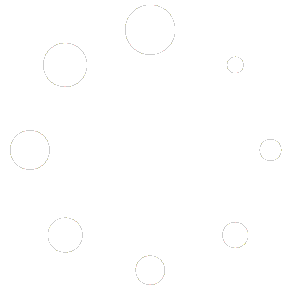Introduction: Beyond the Website—Architecting a Digital Asset
In the contemporary digital economy, a WordPress website is no longer a mere online brochure; it is a mission-critical business asset, an engine for revenue, and the primary interface between a brand and its global audience. To treat it as anything less is a strategic failure. This report introduces the concept of the “Digital Fortress”—a guiding metaphor for a WordPress installation engineered not just for aesthetic appeal, but for peak performance, uncompromising security, and operational resilience. This architectural philosophy moves beyond the fragmented view of website management and instead treats the digital presence as a holistic system designed to withstand both external threats and the slow decay of internal neglect. The term itself, echoing Dan Brown’s techno-thriller, evokes a world of complex codes, powerful processing, and the constant battle between access and security—a fitting parallel for the challenges facing modern WordPress stakeholders.
The core thesis of this report is that performance, security, and user experience are not independent disciplines to be optimized in isolation. They form a deeply interconnected, symbiotic system. A security vulnerability can lead to downtime, which annihilates user experience and trust. A slow-loading site erodes user confidence, amplifying the perceived risk of security flaws. Conversely, a resilient and fault-tolerant maintenance process is the bedrock that enables both sustained speed and robust security. Drawing on principles from systems engineering and ecology, this analysis posits that a successful WordPress asset must be designed like a resilient ecosystem—diverse, redundant, and capable of adapting to stress—and defended with the strategic foresight of a modern fortress. This report will deconstruct this symbiotic system layer by layer, from the neurological basis of user perception to the granular details of server architecture and code hygiene, providing a definitive blueprint for architecting a true Digital Fortress in 2025.
Part I: The Human Element — The Psychology of Speed and Trust
Before delving into the technical architecture of a high-performance WordPress site, it is imperative to understand the fundamental “why” that drives this pursuit. Performance optimization is not a matter of appeasing algorithmic overlords or chasing arbitrary metrics. It is a direct response to the predictable, hard-wired realities of human neurology and psychology. The user’s brain makes snap judgments that have profound implications for trust, engagement, and brand perception long before any conscious thought process begins.
Cognitive Friction and the 50-Millisecond Judgment
The first impression of a website is not made when a user reads the headline or sees the hero image. It is formed in the blink of an eye—or, more accurately, faster than a blink. Research has conclusively shown that users form a subconscious, visceral judgment about a website’s visual appeal, credibility, and trustworthiness within the first 50 milliseconds (1/20th of a second) of exposure. This instantaneous evaluation occurs before the brain can even consciously process the content on the page.
This pre-cognitive judgment is governed by a principle known as “cognitive friction”—the mental resistance users experience when an interaction deviates from their established expectations. In the digital realm, the expectation is immediacy. When a user clicks a link or loads a page, any perceptible delay creates a jarring moment of friction. This tiny lag is not merely a passive wait; it is an active, subconscious signal to the brain that “something’s wrong here”. This signal of incompetence or unreliability precedes any rational evaluation of the site’s design or content. Consequently, speed is the first and most powerful signal of professionalism, competence, and technical expertise that a brand can transmit.
This initial 50-millisecond judgment establishes a powerful psychological bias known as the “primacy effect,” where initial experiences create long-lasting prejudices that are incredibly difficult to dislodge. A negative first impression of slowness taints every subsequent interaction, creating a “horns effect” that colors the user’s perception of the entire brand. Even if the website later performs adequately, the user’s session is framed by that initial moment of friction and the associated feeling of distrust. This establishes a critical trust-signal loop: speed signals trustworthiness, which encourages deeper engagement, which in turn reinforces the user’s trust in the brand. A failure at the very first step breaks this loop before it can even begin, creating a negative impression that is nearly impossible to reverse.

Latency and the Interruption of “Flow”
Beyond the initial snap judgment, website latency has a profound impact on a user’s ability to engage deeply with content and complete complex tasks. This is best understood through the psychological concept of “flow,” a state of deep, focused concentration where an individual becomes so absorbed in an activity that they lose track of time, experiencing heightened productivity and satisfaction. Research indicates that achieving this highly productive mental state requires approximately 15 minutes of uninterrupted, focused effort.
The state of flow is exceptionally fragile. It can be shattered by even minor interruptions, and in the context of human-computer interaction, these interruptions are measured in milliseconds. Decades of usability research have consistently identified key time thresholds for user perception of speed :
- 0.1 seconds (100 ms): The response feels instantaneous, maintaining the illusion of direct manipulation.
- 1 second: The user notices a slight delay but their flow of thought remains seamless. This is the critical threshold for maintaining an uninterrupted user experience.
- 10 seconds: This is the absolute limit of a user’s attention. After 10 seconds, the user’s mind begins to wander, making it difficult to re-engage with the task once the page finally loads.
A delay of just one second is sufficient to break a user’s concentration and disrupt their mental workflow. This interruption induces measurable stress, frustration, and even anger, as the user is forced out of their productive state and made acutely aware of the technology mediating their task.
This leads to a critical understanding of the asymmetrical cost of latency. The business impact of a one-second delay is not merely one second of a user’s time. It is the loss of the entire 15-minute cognitive investment required to enter a state of flow in the first place. This creates a massive imbalance: a small technical failure results in a disproportionately large loss of user productivity and engagement. A website that consistently introduces delays of one to two seconds, even if each delay seems minor in isolation, effectively prevents its users from ever achieving a productive flow state. This leads to chronic frustration, higher rates of task abandonment, and a pervasive perception that the website is fundamentally difficult and inefficient to use.
The Halo & Horns Effect on Brand Perception
The initial subconscious judgment and the frustration from interrupted flow coalesce into a powerful cognitive bias that directly impacts brand perception: the Halo and Horns Effect. The “Halo Effect” describes the tendency for a positive impression of a single attribute to positively influence one’s perception of all other, unrelated attributes. Conversely, the “Horns Effect” occurs when a single negative attribute taints the perception of the entire entity.
Website speed is a potent trigger for these cognitive shortcuts. A fast, responsive, and seamless experience creates a powerful positive halo. Users subconsciously transfer the positive feeling of efficiency and competence to other aspects of the site, leading them to perceive the content as more valuable, the design as more professional, and the brand itself as more trustworthy and authoritative. Research has shown that a visually appealing design can create a halo effect so strong that users report high satisfaction even when experiencing a task failure rate of over 50%.
A slow website, however, generates a debilitating “horns effect.” The frustration and stress caused by delays are transferred to unrelated attributes. Studies have found that slower page loads cause users to negatively perceive a site’s content (judging it as “boring”), its visual design (“tacky” and “confusing”), and its ease of navigation (“frustrating” and “hard-to-navigate”), even if those elements are objectively well-crafted.
Ultimately, users do not interpret website speed as a technical metric like Time to First Byte (TTFB) or Largest Contentful Paint (LCP). They interpret it as a direct and unambiguous reflection of the brand’s character, competence, and respect for its customers. A slow website communicates that the brand “doesn’t care about customers” or is poorly managed. This perception is widespread, with 53% of consumers now viewing a website’s speed as a direct reflection of the brand’s overall quality. Therefore, investing in performance is not merely a technical optimization; it is a fundamental act of brand management. It is the first and most critical step in building a foundation of trust with the user.

Part II: The Business Imperative — Quantifying the Return on Performance
The psychological principles that govern user perception of speed are not abstract theories; they translate directly into measurable and predictable business outcomes. Every millisecond of delay carries a quantifiable cost, while every fractional-second improvement delivers a tangible return on investment. This section moves from the “why” of human psychology to the “what” of business impact, demonstrating through extensive data that performance is a primary driver of revenue, stability, and long-term brand value.
From Milliseconds to Millions: The Data-Backed ROI
An extensive body of research and real-world case studies provides overwhelming evidence of the direct correlation between website speed and key business metrics. The data consistently shows that even marginal improvements in load time can yield significant financial gains.
A 2021 A/B test by Vodafone found that improving the Largest Contentful Paint (LCP) score of a landing page by just 31% resulted in an 8% increase in sales. Similarly, when
Yelp optimized its First Contentful Paint (FCP) and Time to Interactive (TTI) metrics, it saw a 15% boost in conversions. The impact is not limited to large enterprises. A study by Propellernet found that faster-than-average site visits were
34% more likely to convert.
The financial cost of slowness is just as stark. A landmark analysis by Akamai of over 10 billion retail site visits revealed that a mere 100-millisecond delay in load time could reduce conversion rates by 7%. This finding is echoed by a study from
Deloitte, which calculated that a 0.1-second improvement in site speed increased conversions for retail brands by 8.4%. The most famous example remains
Amazon, which found years ago that every 100ms of added latency cost the company 1% in sales—a figure that would equate to billions of dollars today.
The relationship between load time and user abandonment is exponential. Google’s analysis of 11 million mobile landing pages found that as page load time increases from 1 second to 10 seconds, the probability of a user bouncing skyrockets by 123%. More specifically, the probability of a bounce increases by 32% as load time goes from just 1 second to 3 seconds. For B2B websites, a site that loads in 1 second has a conversion rate three times higher than a site that loads in 5 seconds, and five times higher than one that loads in 10 seconds.
The following table consolidates these and other key findings, providing a powerful evidentiary basis for prioritizing performance investment.
| Company/Study | Performance Improvement | Business Metric Impact |
| Vodafone (2021) | 31% improvement in LCP score. | 8% increase in sales. |
| Yelp (2021) | Optimized FCP and TTI metrics. | 15% boost in conversions. |
| Deloitte (2020) | 0.1-second improvement in load speed. | 8.4% increase in retail conversions. |
| Ebay (2020) | 12% faster page load (improved TTFB/TATF). | 0.5% increase in “Add to Cart” actions. |
| Agrofy (2020) | Optimized Core Web Vitals (FCP, LCP, CLS). | 76% reduction in abandonment rate. |
| Akamai (2019) | 100-millisecond delay in load time. | 7% decrease in conversion rates. |
| Amazon (2006) | 100-millisecond delay in load time. | 1% decrease in sales. |
| Google (2018) | Page load time from 1s to 3s. | 32% increase in bounce rate. |
| Google (2018) | Page load time from 1s to 10s. | 123% increase in bounce rate. |
| Portent (2022) | 1-second load time vs. 5-second load time. | 3x higher conversion rate for B2B sites. |
This data moves the conversation about performance from a vague ideal to a concrete business calculation. It demonstrates that speed is not a feature but a fundamental driver of revenue. Investing in shaving milliseconds off load times is a direct investment in the bottom line.
The True Cost of Unavailability
Website downtime represents the ultimate performance failure, and its financial consequences are catastrophic, extending far beyond the immediate loss of revenue. In 2025, the average cost of downtime has escalated to an astonishing $14,056 per minute for all organizations, with large enterprises facing costs of $23,750 per minute—a 150% increase since 2014. For 98% of organizations, a single hour of downtime costs over $100,000, with that figure rising to between $1 million and $5 million per hour for Fortune 1000 companies and those in critical industries.
The direct financial loss during an outage is merely the tip of the iceberg. The true cost is a cascade of hidden expenses that can cripple a business long after service is restored :
- Lost Productivity and Emergency Costs: When a site goes down, internal teams are diverted from their primary roles. Developers work overtime on emergency repairs, customer service teams are inundated with angry calls, and marketing teams scramble to manage public communication. This not only incurs direct labor costs but also represents a massive opportunity cost, as resources are pulled away from growth-oriented activities.
- Reputational Damage and Customer Churn: Trust, once lost, is difficult to regain. Studies show that 88% of online consumers are less likely to return to a website after a bad experience. In an era of social media, frustrated customers do not leave quietly; they broadcast their negative experiences, causing significant and lasting brand damage that can outlast all other consequences of a cyber incident.
- SEO and Organic Traffic Loss: Search engines penalize unreliable websites. Frequent or prolonged downtime can lead to a drop of 30% or more in organic search traffic over time as Google and other engines de-rank sites that provide a poor user experience.
- Data Breach and Compliance Costs: The same lack of maintenance and security that leads to downtime often results in data breaches. For small businesses, the average cost of a data breach is approximately $3.3 million. These costs include forensic investigation, data recovery, customer notifications, credit monitoring, and potential regulatory fines for non-compliance with regulations like HIPAA or GDPR.
The data reframes the nature of downtime. It is not a temporary technical problem to be fixed; it is a multi-faceted business crisis with severe financial, operational, and reputational consequences. The technical cost of the fix is often dwarfed by the combined costs of lost productivity, brand erosion, and customer churn. Therefore, investing in resilient infrastructure, proactive maintenance, and robust security is not an IT expense. It is a form of business continuity insurance with a quantifiable and overwhelmingly positive return on investment.

Part III: Architecting the Fortress — A Bottom-Up Guide to the WordPress Performance Stack
Building a Digital Fortress requires a systematic, bottom-up approach that considers every layer of the technology stack. A beautifully optimized theme will still fail on a slow server, and the fastest server cannot compensate for bloated, inefficient code. This section provides a technical deconstruction of the modern WordPress performance stack, from the foundational hardware to the application-level code, detailing how each component contributes to speed, stability, and resilience.
The Bedrock: Hosting Infrastructure
The hosting environment is the bedrock upon which the entire digital asset is built. The choices made at this foundational level will either enable or constrain every subsequent performance optimization effort.
Managed vs. Shared Hosting: A Question of Responsibility
The most fundamental choice in WordPress hosting is between a shared and a managed environment. This decision is not merely about price but about the allocation of technical responsibility.
- Shared Hosting: In this model, multiple websites reside on a single server, sharing its resources, including CPU, RAM, and bandwidth. It is the most affordable option, but this low cost comes with significant trade-offs. Performance can be inconsistent and subject to the “bad neighbor” effect, where a traffic spike on another site can slow down or crash your own. Security is largely the responsibility of the site owner, and the environment is not specifically optimized for WordPress, requiring manual configuration of performance features like caching.
- Managed WordPress Hosting: This is a premium, concierge service where the hosting provider takes on the responsibility for all technical aspects of running WordPress. The environment is specifically configured and fine-tuned for optimal WordPress performance, incorporating server-level caching, Content Delivery Networks (CDNs), and the latest software versions. Security is proactive and multi-layered, with the host managing malware scanning, firewalls, and automatic updates for WordPress core. This model also includes expert, WordPress-specific support.
The primary drawback of managed hosting is its higher price point and potential restrictions, such as banned plugins that are known to cause performance or security issues. However, the lower price of shared hosting is often deceptive. It frequently hides costs for essential add-ons like SSL certificates, daily backups, and security scanning, which are typically included in managed plans. More importantly, it fails to account for the immense hidden cost of developer hours required for the manual maintenance, security hardening, and performance tuning that managed providers handle automatically.
The choice is best understood not as “cheap vs. expensive,” but as a strategic decision about resource allocation. The following matrix clarifies this by outlining where the primary responsibility for critical tasks lies in each model.
| Feature | Shared Hosting | Managed WordPress Hosting |
| Performance Optimization | User Responsibility: Requires manual setup of caching plugins, CDNs, and other optimizations. Performance can be degraded by other sites on the server. | Provider Responsibility: Server-level caching, integrated CDN, and optimized server stack are included and managed by the host. |
| Security | User Responsibility: Requires installation and configuration of security plugins, firewalls, and malware scanners. User is responsible for cleanup after a hack. | Provider Responsibility: Proactive, multi-layered security including WAF, DDoS protection, malware scanning, and often includes free malware removal. |
| Core & Plugin Updates | User Responsibility: User must manually perform all updates for WordPress core, themes, and plugins. | Provider Responsibility: WordPress core updates are handled automatically. Many providers also offer automated, tested plugin and theme updates. |
| Backups | User Responsibility: Often an extra-cost add-on or requires a third-party plugin. User is responsible for testing and restoring backups. | Provider Responsibility: Automated, daily backups are standard. One-click restore functionality is typically included. |
| Support | General Support: Support staff cover a wide range of platforms and may lack deep WordPress-specific expertise. | Expert Support: Support teams are composed of WordPress specialists who can troubleshoot complex, application-level issues. |
| Total Cost of Ownership | Low Upfront Cost, High Hidden Costs: The initial price is low, but the total cost increases with necessary add-ons and the significant cost of developer/owner time for maintenance and troubleshooting. | Higher Upfront Cost, Lower TCO: The monthly price is higher but is all-inclusive, drastically reducing or eliminating the need for paid plugins and external developer hours for maintenance. |
Export to Sheets
This matrix reframes the decision: managed hosting is an investment in outsourced expertise and operational efficiency, which for most businesses, provides a significantly lower Total Cost of Ownership (TCO) than the “cheaper” shared alternative.
The NVMe Revolution: Redefining Storage Speed
Within the hosting environment, the type of storage drive used is a critical performance factor. For years, Solid-State Drives (SSDs) offered a massive improvement over traditional Hard Disk Drives (HDDs). Today, Non-Volatile Memory Express (NVMe) storage represents a similar revolutionary leap over traditional SSDs.
The difference is architectural. Traditional SSDs connect to the server’s motherboard via the Serial ATA (SATA) interface, a protocol originally designed for spinning hard drives. This creates a bottleneck. NVMe drives, by contrast, connect directly to the CPU through the high-speed PCI Express (PCIe) bus, allowing for massively parallel data transfer.
This architectural superiority translates into staggering performance gains, as demonstrated by direct benchmarks:
- Read/Write Speeds: NVMe drives achieve speeds of 3,000-7,000 MB/s, which is up to 12 times faster than the ~550 MB/s of SATA SSDs.
- IOPS (Input/Output Operations Per Second): NVMe can handle 500,000 to over 1,000,000 IOPS, a 5-10x increase over the ~100,000 IOPS of SATA SSDs. This is because NVMe supports 64,000 command queues, each with 64,000 commands, while SATA supports only a single queue with 32 commands.
- Latency: NVMe reduces latency to as low as 0.02-0.2 milliseconds, up to 10 times lower than the 0.5-2ms latency of SATA SSDs.
For a WordPress site, this raw hardware speed has a direct and profound impact. Database queries, which are fundamental to how WordPress operates, execute up to 4 times faster on NVMe storage. Administrative tasks in the WordPress dashboard, such as updating plugins or publishing content, can be up to
5 times faster. This translates to frontend page load times that are routinely under 1 second, a dramatic improvement that directly impacts Core Web Vitals and has been shown to reduce bounce rates by 30-40%.
| Metric | Traditional SSD (SATA) | NVMe SSD (PCIe) | Performance Impact |
| Read/Write Speed | 500-600 MB/s | 3,000-7,000 MB/s | Up to 12x Faster |
| IOPS | ~100,000 | 500,000 – 1,000,000+ | 5-10x Higher Throughput |
| Latency | 0.5 – 2.0 ms | 0.02 – 0.2 ms | Up to 10x Lower |
| Avg. WP Load Time | 2-3 seconds | Under 1 second | 200-300% Faster |
| WP Admin Task Speed | Standard | Up to 5x Faster | Significant Productivity Gain |
For any performance-critical website, especially e-commerce or high-traffic publications, NVMe hosting is no longer a luxury; it is a foundational requirement for building a Digital Fortress.
The Engine Room: Server-Side Processing & Caching
The speed of the underlying hardware must be matched by an efficient server-side architecture capable of processing requests and delivering content with minimal delay. In the WordPress ecosystem, this hinges on two critical components: the allocation of PHP workers and the implementation of a sophisticated caching strategy.
PHP Workers: The Unseen Bottleneck of Dynamic Sites
PHP workers are the unsung heroes of the WordPress backend. They are background processes on the server responsible for executing the PHP code that powers WordPress. Every time a user requests a page that cannot be served from a cache—such as a shopping cart, a logged-in user dashboard, or a form submission—a PHP worker is required to process the request, query the database, and generate the HTML page to send back to the browser.
The number of available PHP workers on a server is finite, and this number dictates the true capacity of a website to handle simultaneous, uncached requests. This creates a critical performance bottleneck. If a site has, for example, four PHP workers, it can only process four uncached requests at the exact same moment. If a fifth request arrives, it is placed in a queue to wait for a worker to become free. As more requests arrive, this queue grows longer, leading to progressively slower page load times for users. If a request waits in the queue for too long (typically 60 seconds), the server will time out, resulting in a dreaded 504 Gateway Timeout error and a completely failed user experience.
This bottleneck is particularly acute for dynamic websites like WooCommerce stores, membership sites, and online learning platforms, where a high percentage of user interactions (updating a cart, viewing an order, taking a quiz) are unique and must bypass the cache.
This reveals a crucial aspect of hosting performance that is often overlooked: raw server power in the form of CPU cores and RAM is rendered irrelevant if the PHP worker pool is too small. A powerful server with only two PHP workers will still grind to a halt under a modest load from a dynamic site, as requests pile up in the queue. The PHP worker limit is the true ceiling on a dynamic site’s concurrent user capacity. Many hosting providers intentionally limit the number of workers on lower-tier plans to create an artificial bottleneck, compelling customers to upgrade. Therefore, when evaluating a hosting solution for a dynamic WordPress site, the number of available PHP workers is a more critical metric than raw CPU or RAM specifications.
The Caching Hierarchy: Server-Level vs. Application-Level
Caching is the single most effective strategy for improving WordPress performance and scalability. It works by storing a static HTML copy of a dynamically generated page, so that subsequent requests for that page can be served the copy without needing to re-execute PHP and query the database. However, not all caching is created equal. There is a fundamental architectural difference between server-level caching and application-level (plugin) caching.
- Application-Level (Plugin) Caching: This is the most common method, implemented via plugins like WP Rocket or W3 Total Cache. When a request comes in, the web server (e.g., Nginx or Apache) still passes the request to PHP. The PHP application then loads WordPress, the plugin intercepts the request, and serves the cached HTML file from the filesystem. While this is far more efficient than generating the page from scratch, it still incurs the overhead of initializing PHP and loading the WordPress environment.
- Server-Level Caching: This method, employed by high-performance hosts, uses technologies like Nginx FastCGI Cache or LiteSpeed’s LSCache. Here, the web server itself handles the caching. It intercepts the incoming request and, if a cached version of the page exists, serves the static HTML file directly to the user. The request never even reaches PHP or the WordPress application. This complete bypass of the resource-intensive WordPress stack makes server-level caching fundamentally faster and more scalable.
Performance benchmarks consistently validate this architectural superiority. Tests comparing Nginx FastCGI Cache to plugin-based solutions show the server-level cache handling significantly more requests per second with lower average response times. Similarly, LiteSpeed’s integrated server-level cache has been shown to outperform plugin-based solutions like WP Rocket in raw speed tests.
However, the trade-off is that plugin-based caches are often more “WordPress-aware.” They integrate seamlessly with the WordPress dashboard and can automatically purge the cache with greater precision when a post is updated. They also typically bundle a suite of valuable front-end optimization features, such as CSS/JavaScript minification and deferral, which server-level solutions may not handle natively.
The following table summarizes the key differences between these caching layers.
| Caching Type | Mechanism | Relative Speed | Key Advantage | Key Disadvantage |
| Server-Level (e.g., Nginx FastCGI, LiteSpeed) | Web server intercepts request and serves cached file directly, bypassing PHP and WordPress entirely. | Highest | Maximum performance and scalability; lowest server resource usage. | Less “WordPress-aware” for cache purging; may require separate tools for front-end optimization. |
| Application-Level (e.g., WP Rocket) | Web server passes request to PHP; a plugin then serves the cached file. | High | Easy to use; tightly integrated with WordPress for smart cache purging; includes bundled front-end optimization features. | Higher server resource usage than server-level caching as PHP must be invoked for every request. |
Export to Sheets
The optimal solution often involves a hybrid approach: leveraging the raw speed of server-level caching for page delivery while using a performance plugin (with its own page caching disabled) to handle front-end asset optimization.
Global Reach with Content Delivery Networks (CDNs)
A Content Delivery Network (CDN) is an essential component for any website with a geographically diverse audience. A CDN is a distributed network of servers, known as Points of Presence (PoPs), located in data centers around the world. The CDN works by caching copies of a website’s static assets—such as images, CSS files, and JavaScript—on these global PoPs.
When a user visits the website, their request is automatically routed to the geographically closest PoP. An asset requested by a user in London will be served from a server in Europe, rather than from the origin server in North America. This dramatically reduces network latency—the time it takes for data to travel across the physical distance between the user and the server.
Reducing network latency has a direct and significant impact on improving Time to First Byte (TTFB), as the physical round-trip time is a major component of the TTFB calculation. Beyond speed, CDNs provide several other critical benefits:
- Origin Server Offloading: By serving static assets, the CDN reduces the number of requests that hit the main hosting server, freeing up its resources to handle dynamic requests. This improves scalability and stability, especially during traffic spikes.
- Enhanced Performance: Most modern CDNs include performance-boosting features like GZIP or Brotli compression to reduce file sizes, support for the faster HTTP/3 protocol, and automatic image optimization.
- Improved Security: Many CDNs offer an additional layer of security, including DDoS (Distributed Denial of Service) attack mitigation and a Web Application Firewall (WAF) to block malicious traffic.
A CDN transforms a website from a centralized, single-point-of-failure system into a distributed, resilient, and globally performant network. It is not an optional add-on but a foundational element of a modern WordPress architecture.
The Vault: Database Integrity and Optimization
The WordPress database is the central repository for nearly all of a site’s content and settings. It is the “vault” of the fortress, and its health is paramount to the performance of the entire application. Over time, without regular maintenance, this vault can become cluttered with unnecessary data, a condition known as “database bloat.”
Diagnosing Database Bloat and Its Impact
Database bloat is the gradual accumulation of superfluous data that serves no functional purpose but consumes storage space and slows down database operations. The primary culprits in WordPress are:
- Post Revisions: By default, WordPress saves a complete copy of a post or page every time it is saved. For a frequently updated site, a single post can accumulate hundreds of revisions, each stored as a full row in the
wp_poststable. - Expired Transients: Transients are a form of temporary caching used by plugins and themes to store data for a set period. However, WordPress does not automatically delete these transients once they expire, leading to thousands of obsolete rows in the
wp_optionstable. - Spam and Trashed Comments: Unmoderated spam comments and items left in the trash continue to occupy space in the
wp_commentsandwp_commentmetatables. - Orphaned Data: When plugins are uninstalled, they often leave behind their settings and custom database tables, creating “orphaned” data that is no longer used by any active part of the site.
This accumulated bloat forces the MySQL database server to scan through an ever-increasing number of rows to retrieve the necessary information for a given page load. This increases the time it takes to execute database queries, which in turn increases PHP processing time and, consequently, the site’s TTFB. The result is a slower frontend experience for visitors and a noticeably sluggish WordPress admin dashboard for content editors.
A common misconception is that post revisions do not impact frontend performance. While it is true that default WordPress queries are written to specifically request post_type = 'post' and thus ignore revisions, this view is overly simplistic. The primary issue is not direct query interference on a vanilla install, but the massive increase in the overall size of the
wp_posts table. A larger table is inherently slower to back up, search (especially within the admin area), and maintain. Furthermore, poorly coded third-party plugins may fail to exclude revisions in their custom queries, inadvertently forcing the database to search through thousands of unnecessary entries, creating a significant performance drag. Unmanaged revisions are a prime example of accumulating technical debt that compromises the long-term health and maintainability of the database.
A Regimen for Database Health
Maintaining a lean and efficient database is a critical, ongoing task. A regular maintenance regimen should include the following actions, which can be performed either manually via tools like phpMyAdmin or automated with plugins such as WP Rocket or WP-Optimize.
- Backup the Database: Before performing any maintenance, a complete backup is essential to prevent data loss.
- Delete Post Revisions: Remove all existing post revisions from the database.
- Limit Future Revisions: To prevent future bloat, add the following line to the
wp-config.phpfile to limit the number of stored revisions per post (a value of 3 to 5 is often sufficient):PHPdefine( 'WP_POST_REVISIONS', 3 ); - Clear Transients: Delete all expired transient options from the
wp_optionstable. - Clean Comments: Permanently delete all spam and trashed comments.
- Remove Orphaned Data: Use a database cleaning plugin to identify and remove orphaned post meta, comment meta, and tables left behind by uninstalled plugins.
- Optimize Tables: After cleaning, run the
OPTIMIZE TABLESQL command on all WordPress tables. This defragments the table data and reclaims unused space, similar to defragmenting a hard drive, which can improve query performance.
Regularly performing these steps ensures the database remains lean, responsive, and efficient, forming a solid foundation for a high-performance WordPress site.
The Façade: Frontend Code and Technical Debt
While a robust server and a clean database provide the foundation, the code that renders in the user’s browser—the themes and plugins that create the site’s “façade”—ultimately dictates much of the perceived performance and long-term maintainability of the digital fortress. Poor choices at this layer can introduce bloat and a crippling form of technical debt that undermines even the best infrastructure.
The Hidden Cost of Convenience: Theme & Plugin Bloat
The WordPress ecosystem’s greatest strength—its vast library of pre-built themes and plugins—is also a significant source of performance problems. Multipurpose themes and drag-and-drop page builders are engineered for maximum flexibility to appeal to the widest possible audience. This “do-it-all” approach inevitably leads to code bloat.
These products are often loaded with dozens of features, scripts, animations, and stylesheets that a typical user will never need. However, this “dead weight” is still loaded on every page view, increasing the page’s size, multiplying the number of HTTP requests the browser must make, and ultimately slowing down the site. For example, a theme may load the entire CSS stylesheet for every feature it offers, even if only 10% of those styles are actually used on a given page.
Beyond performance, this approach introduces a severe long-term risk known as the “lock-in effect”. Many page builders work by inserting proprietary shortcodes or data structures into the post content. While the builder plugin is active, it translates these shortcodes into the desired visual layout. However, if the site owner ever decides to switch themes or deactivate the page builder, the content on the frontend breaks, revealing a garbled mess of unusable shortcodes.
This creates a powerful dependency that makes future redesigns or migrations exponentially more difficult and expensive. The content is no longer portable and must be manually rebuilt from scratch, page by page. The initial convenience of a drag-and-drop interface is traded for a near-permanent loss of architectural freedom. Therefore, the selection of a page builder is not a simple design choice; it is a long-term architectural commitment that introduces a significant and costly form of technical debt.
Managing Technical Debt in WordPress
Technical debt is a metaphor used in software development to describe the implied future cost of choosing an easy, expedient solution now over a better, more robust approach that would take longer. In WordPress, this debt accumulates in several common forms:
- Code Debt: Using outdated or abandoned plugins, relying on poorly coded themes, or implementing quick-fix custom functions without adhering to WordPress coding standards.
- Plugin Bloat: Accumulating dozens of single-function plugins instead of consolidating functionality into a more comprehensive solution or custom code. Each plugin adds a potential point of failure, a new attack surface, and additional maintenance overhead.
- Architectural Debt: This is the most critical form of technical debt, involving flawed foundational decisions. The most common example in WordPress is modifying a parent theme’s core files directly instead of using a child theme.
Directly editing a parent theme’s files (style.css, functions.php, etc.) is a perilous shortcut. When the theme developer releases a critical security patch or feature update, applying that update will overwrite all custom modifications, instantly wiping them out. This forces the site owner into an impossible choice: either forego essential security updates and leave the site vulnerable, or lose all their custom work.
The correct architectural solution is the child theme. A child theme is a separate theme that inherits all the functionality and styling of the parent theme. Customizations are placed within the child theme’s files. This approach completely decouples the custom code from the parent theme’s core files. The parent theme can be updated safely and regularly, receiving all necessary security patches, while all customizations in the child theme remain untouched and fully functional. Adhering to this fundamental principle is non-negotiable for building a maintainable and secure WordPress site, effectively preventing the accumulation of crippling architectural debt.

Part IV: Defending the Fortress — A Proactive Security & Resilience Strategy
A fortress, no matter how well-architected, is useless without a robust defense strategy. In the context of WordPress, this means moving beyond a reactive, “fix-it-when-it-breaks” mentality to a proactive posture of continuous monitoring, threat mitigation, and resilient maintenance. This section outlines a modern, multi-layered strategy for defending the digital fortress against the evolving threat landscape.
The 2025 Threat Landscape: An Ecosystem of Risk
The first step in any defense strategy is to understand the enemy. In WordPress security, the data is unambiguous: the primary threat does not come from the core software itself, but from its vast, third-party ecosystem.
Analysis of vulnerabilities reported in 2024 and early 2025 consistently shows that 96-97% of all security flaws are found in plugins and themes, with a negligible fraction (less than 1%) affecting WordPress core. In 2024, Wordfence tracked 8,223 new vulnerabilities, a 68% increase from the previous year, with the overwhelming majority originating in third-party extensions. The most common vulnerability type remains Cross-Site Scripting (XSS), which accounted for nearly half of all flaws, followed by Broken Access Control and Cross-Site Request Forgery (CSRF).
This data fundamentally re-frames the challenge of WordPress security. It is not about hardening a single piece of software; it is about managing the inherent risk of an unregulated marketplace of tens of thousands of plugins and themes developed by individuals and teams with varying skill levels and security practices. Every installed plugin represents a new potential attack surface and a new dependency that must be managed.
| Vulnerability Source (2024) | Percentage of Total |
| Plugins | 96% |
| Themes | 4% |
| WordPress Core | <1% |
Export to Sheets
This stark breakdown dictates that an effective security strategy must be centered on the rigorous management, monitoring, and mitigation of risks associated with third-party code.
Closing the Vulnerability Window with Virtual Patching
When a security researcher discovers a vulnerability in a plugin, they typically disclose it privately to the developer. The developer then creates a patch and releases an update. Shortly after, the vulnerability details are made public. The critical period between this public disclosure and the moment a site owner applies the update is known as the “vulnerability window”. This is the period of maximum risk, as hackers immediately begin running automated scans across the web, searching for sites that have not yet applied the patch.
Virtual patching is a technology that effectively closes this window. It is a security layer, typically provided by a Web Application Firewall (WAF), that identifies and blocks the specific HTTP requests used to exploit a known vulnerability. Crucially, the virtual patch protects the website
without modifying the vulnerable plugin’s code. It acts as a shield at the edge of the network, preventing the malicious traffic from ever reaching the vulnerable code on the server.
The strategic value of virtual patching is immense. It transforms the security update process from a reactive, high-stress emergency into a proactive, managed workflow.
- A new vulnerability is disclosed in a widely used plugin.
- Without a WAF, the site is immediately exposed. The owner is forced into a panic-update situation, needing to apply the patch instantly to the live site, risking potential plugin conflicts or functional breakages. This fear is a primary cause of “update anxiety.”
- With a WAF that supports virtual patching, a rule to block the exploit is typically deployed to the firewall network within hours of the disclosure. The site is now protected from the exploit.
- The site owner, relieved of the immediate threat, can now follow a proper, resilient maintenance procedure. They can deploy the official plugin update to a staging environment, thoroughly test for any conflicts or visual regressions, and then push the update to the live production site in a controlled and scheduled manner.
Virtual patching is therefore not just a security feature; it is an operational resilience tool. It decouples the act of protection from the act of updating, buying the site owner invaluable time and eliminating the anxiety that often leads to delayed updates and a dangerously wide vulnerability window.
The Managed Security Ecosystem
Site owners have several options for implementing a security posture, ranging from fully manual management to integrated solutions provided by managed hosts.
- Security Plugins (e.g., Wordfence, Sucuri): These plugins provide a powerful suite of tools, including malware scanners, application-level firewalls, and brute-force protection. They require user configuration and ongoing management. A key difference is their firewall architecture: Wordfence’s WAF runs on the server itself (an endpoint firewall), while Sucuri’s is a cloud-based WAF that filters traffic before it reaches the host, which can also improve performance by reducing server load.
- Managed Hosting Security: Top-tier managed hosts like WP Engine and Kinsta provide an integrated security ecosystem as part of their service. This includes proactive malware scanning, enterprise-grade WAFs, DDoS protection, and, critically, professional malware removal services at no extra cost if a site is ever compromised.
- Cost-Benefit Analysis: The cost of a professional, one-time malware cleanup service typically ranges from $149 to over $590 per incident. This reactive expense often exceeds the annual cost of a premium security plugin or the price difference between shared and managed hosting. Investing in a preventative, managed security solution is almost always the more financially sound strategy.
Achieving Fault Tolerance: A Resilient Maintenance Strategy
The concept of fault tolerance, borrowed from complex systems engineering, refers to a system’s ability to continue operating correctly even when one or more of its components fail. In the context of WordPress maintenance, the most common and disruptive “fault” is a routine update—to a plugin, theme, or WordPress core—that unexpectedly breaks the site’s visual layout or functionality.
This fear of update-induced faults creates “update anxiety,” a primary reason site owners delay applying critical security patches, thereby widening their vulnerability window. A truly resilient maintenance strategy must be able to tolerate these update faults.
The solution is Visual Regression Testing (VRT). VRT is a quality assurance process that automates the detection of visual faults. It works by programmatically capturing “before” and “after” screenshots of key pages on a website—before and after an update is applied. It then compares these images pixel by pixel or using AI analysis to highlight any visual discrepancies, such as shifted layouts, missing buttons, or broken elements.
VRT is the missing link for achieving a fault-tolerant update process. By automating the detection of update-induced failures, it eliminates the human bottleneck of slow, error-prone manual checking. In advanced managed hosting environments, such as WP Engine’s Smart Plugin Manager, a detected visual regression can even trigger an automatic rollback to the previous version of the plugin, ensuring the live site is never broken.
This automated fault detection and recovery system directly addresses the primary fear that prevents timely updates. By removing the anxiety and manual labor associated with the “update” button, VRT enables a consistent, proactive, and safe maintenance schedule. This makes the ideal security practice—updating promptly—operationally feasible and is a cornerstone of a truly resilient and secure Digital Fortress.
Conclusion: The Symbiotic Fortress
The construction and defense of a Digital Fortress in the WordPress ecosystem is not a task of isolated optimizations but the cultivation of a resilient, symbiotic system. The principles and strategies detailed in this report demonstrate that performance, security, and operational resilience are not separate pillars but an interconnected architecture where each element reinforces the others, creating a virtuous cycle of trust, engagement, and value.
A high-performance infrastructure, built on NVMe storage and intelligent server-level caching, is the bedrock. It directly addresses the neurological imperatives of the user, reducing cognitive friction and fostering a state of flow. This creates a powerful “halo effect,” where the perception of speed translates into trust, which in turn drives the tangible business outcomes of higher conversions and increased revenue.
A proactive security posture, centered on a Web Application Firewall and the strategic use of virtual patching, acts as the fortress’s outer walls. It defends the business outcomes generated by high performance, preventing the catastrophic financial and reputational damage of downtime and data breaches. It transforms security from a reactive scramble into a managed, strategic discipline.
Finally, a resilient maintenance strategy, enabled by automated fault tolerance through Visual Regression Testing, ensures the long-term integrity of the entire system. It eliminates the “update anxiety” that is the root cause of so many security vulnerabilities, allowing the fortress to be continuously reinforced against new threats without risking internal collapse.
Building and maintaining a Digital Fortress is therefore not a one-time project but an ongoing strategic commitment. It requires an investment in technical excellence, a dedication to operational resilience, and, most importantly, a deep understanding of the human element that ultimately defines digital success. For the modern business, the WordPress website is too critical an asset to be built on anything less.