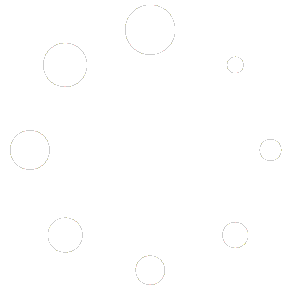Introduction: The Allure and Peril of “Free”
WordPress powers an astonishing 43.2% of the entire internet. Its dominance is no accident. It represents a democratization of digital creation, offering a flexible, powerful, and accessible platform for everyone from solo bloggers to global enterprises. The heart of this flexibility lies in its vast ecosystem of themes and plugins, a digital bazaar offering endless functionality at what often appears to be little or no cost.
However, this apparent freedom comes with a hidden price tag, a concept software engineers call “technical debt.” Technical debt is the implied future cost of rework caused by choosing an easy, expedient solution now instead of using a better, more sustainable approach. For a WordPress site, this debt accumulates with every “quick fix,” every bloated page builder, every outdated plugin, and every unvetted free theme.
This isn’t a metaphorical cost; it’s a real mortgage on your website’s future, with compounding interest paid in the form of security vulnerabilities, poor performance, and escalating maintenance costs. This article will deconstruct the specific ways technical debt accrues within the WordPress ecosystem, reveal its damaging impact on your site’s security and speed, and present a clear strategy for not just managing this debt, but preventing it from the start through a superior hosting and maintenance architecture.
The WordPress Ecosystem: A Minefield of Hidden Costs
The WordPress plugin and theme directory is a universe of possibilities. Need a contact form? There are dozens. An SEO tool? Take your pick. This choice is powerful, but the marketplace is largely unregulated, creating a landscape fraught with hidden risks.
The Danger of the Unregulated Marketplace
The most immediate danger comes from “nulled” themes and plugins—premium products offered for free or at a steep discount on illicit websites. These are ticking time bombs. Because the code has been altered, distributors can insert malware that creates backdoors for hackers, steals customer data, or injects spammy links that can get your site blacklisted by Google. Using them also means you receive no updates, leaving your site permanently exposed to security holes that legitimate developers have already patched.
Even legitimate free themes and plugins can carry risks. They often come with limited features, requiring you to stack multiple plugins to achieve your goals, and offer little to no developer support, leaving you stranded if something goes wrong.
This lack of quality control has tangible consequences. In 2024 alone, nearly 8,000 new vulnerabilities were discovered in the WordPress ecosystem. A staggering 96% of them were found in plugins, with the remaining 4% in themes. The WordPress core itself is remarkably secure; the danger almost always lies in the third-party code you add to it.

What is Technical Debt in WordPress?
Technical debt is the accumulation of poor development decisions that make a website harder to maintain and update over time. In WordPress, it’s the digital equivalent of using cheap materials and shoddy construction to build a house. It might stand up today, but it won’t withstand the test of time. Here’s how it builds up:
- Plugin Inflation and Bloat: It’s easy to add a plugin for every conceivable feature. However, many plugins are poorly coded or excessively large for the simple function they perform. This “plugin inflation” adds unnecessary code and database queries that slow your site down. Some plugins can have a minimal impact, but others, like those for analytics or e-commerce, can significantly increase load times. The more plugins you have, the higher the chance of conflicts that can break your site.
- Improper Theme Customization: A common mistake is to directly edit the files of a parent theme. While it seems like a quick way to make a change, all those customizations are permanently erased the moment the theme is updated. This forces a terrible choice: either forego critical security updates and risk getting hacked, or update the theme and lose all your custom work. The correct, but more complex, approach is to use a child theme, which preserves your modifications safely.
- Page Builder Lock-In: Visual page builders offer drag-and-drop convenience but often at a high cost. They can generate bloated code, excessive inline styles, and complex scripts that slow down your site. Worse, many create a “vendor lock-in” by using proprietary shortcodes. If you ever decide to deactivate the page builder, it can leave behind a garbled mess of unusable code, forcing a costly and time-consuming rebuild.
- Neglected Maintenance: The most common source of technical debt is simply neglect. Failing to regularly update the WordPress core, themes, and plugins is the number one reason sites get hacked. Each missed update is another layer of debt, another known vulnerability left open for exploitation.
The Compounding Interest: Catastrophic Security & Performance Failure
Technical debt isn’t a static problem; it gets worse over time. The “interest payments” manifest as critical failures in your site’s most important functions: security and performance.
The Unpatched Gateway for Hackers
The connection between technical debt and security is direct and undeniable. Outdated plugins and themes are the primary entry point for hackers. In 2024, there was a 68% increase in disclosed vulnerabilities compared to the previous year, with Cross-Site Scripting (XSS) being the most common attack type. These aren’t theoretical risks; hackers actively scan for sites with specific outdated plugins and exploit them automatically.
While security plugins like Wordfence or Sucuri can help by scanning for malware and providing a firewall, they are often a reactive solution. They can’t fix the underlying technical debt of an abandoned plugin or a theme that can’t be updated without breaking the site. True security is proactive, not just reactive.
The Slow Crawl to Irrelevance
Performance is the other major victim of technical debt. Bloated themes, excessive plugins, and unoptimized code force the server to work harder for every single page view, resulting in slow load times. This has a devastating impact on your business:
- Poor User Experience: Visitors will not wait for a slow website to load.
- SEO Penalties: Google penalizes slow sites, pushing them down in search results and reducing organic traffic.
- Lower Conversions: A slow site directly translates to lost sales and leads.
Paying Down the Debt: The Power of a Superior Hosting Architecture
You can’t fix a crumbling foundation by repainting the walls. Similarly, you can’t solve deep-seated technical debt with another plugin. The solution lies in the foundation of your website: its hosting environment. A superior, managed WordPress hosting architecture is designed not just to host your site, but to actively prevent and mitigate technical debt. This is where an “All-in-One Hosting & Maintenance Service” becomes a strategic asset.
Here’s how a top-shelf hosting environment pays down your technical debt:
| Technical Debt Problem | The Generic Hosting Reality | The Superior Managed Hosting Solution |
| Performance Degradation | Slow, generic servers. Caching is your responsibility, often handled by yet another plugin. | Optimized Performance: The server environment is fine-tuned specifically for WordPress. It includes advanced, server-level caching and a Content Delivery Network (CDN) that are faster and more efficient than plugin-based solutions. Hardware is top-of-the-line, using NVMe storage for lightning-fast data access. |
| Security Vulnerabilities | Basic security. You are responsible for installing, configuring, and monitoring security plugins. | Proactive, Layered Security: Security is built-in, not bolted on. A managed Web Application Firewall (WAF) blocks malicious traffic before it even reaches your site. Proactive malware scanning, DDoS protection, and automated security patches create a hardened environment. |
| Neglected Maintenance | Updates are entirely manual. If an update breaks your site, you are on your own to fix it. | Expert Maintenance & Support: Core, theme, and plugin updates are managed for you by WordPress experts who can troubleshoot compatibility issues. This eliminates the risk of running outdated, vulnerable software. |
| Inability to Scale | A sudden traffic spike from a viral post or marketing campaign can crash your site. | Effortless Scalability: The architecture is built to handle growth. Resources can scale automatically to manage traffic surges, ensuring your site remains fast and available when it matters most. |
Conclusion: Your Website is an Asset, Not an Expense
Viewing your website as a one-time project is the surest path to accumulating crippling technical debt. A website is a living asset that requires ongoing, expert care to maintain its value, security, and performance.
Choosing your hosting provider is the single most important decision you will make for the long-term health of that asset. Opting for cheap, unmanaged hosting is like taking out a high-interest mortgage you can never pay off. The small savings upfront are dwarfed by the eventual costs of emergency cleanups, lost revenue from downtime, and a slow, frustrating user experience.
Investing in a premium, managed WordPress hosting and maintenance partnership is a strategic decision to build your digital presence on a foundation of excellence. It’s an investment in speed, security, and peace of mind, ensuring your website remains a powerful, debt-free asset for years to come.