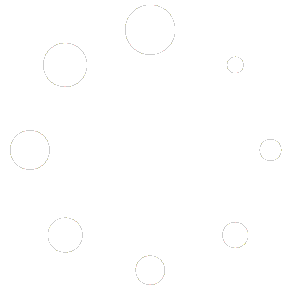In the digital marketplace, your website is often the first point of contact between your brand and a potential customer. It is the virtual handshake, the initial greeting, the first impression that sets the tone for the entire relationship. We often measure this impression in terms of design, messaging, and usability. Yet, the most immediate and subconscious judgment a user makes is based on a factor that precedes all others: speed. The time it takes for your page to appear is not merely a technical specification; it is a profound psychological signal of competence, respect, and trustworthiness.
This initial interaction is governed by a powerful cognitive bias known as the “Halo Effect.” This phenomenon describes our tendency to allow a single prominent trait—positive or negative—to disproportionately influence our overall perception of a person, product, or brand. A fast, seamless, and responsive website experience creates a positive halo. It subconsciously tells the user that the company behind the site is efficient, modern, and values their time. This positive first impression can make users more forgiving of minor usability flaws and more receptive to the brand’s core message. Research has even shown that visually appealing websites can maintain high user satisfaction ratings despite a task failure rate of over 50%, demonstrating the power of a positive halo to overcome functional shortcomings.
Conversely, a slow website triggers the “horn effect,” the negative counterpart to the halo. A delay of even a few seconds can create a cascade of negative assumptions. Users may infer that the company is unprofessional, its technology is outdated, its products are of low quality, or that it simply does not care about the customer experience. This single negative attribute—slowness—contaminates the perception of the entire brand, long before the user has even read a headline or seen a product image.
This report will explore the deep connection between website performance and human psychology. We will first delve into the neuroscience of impatience, examining the cognitive processes that make latency so frustrating. We will then quantify the tangible business impact of this psychology, presenting data-driven case studies that link milliseconds to millions in revenue. Following this, we will diagnose the common performance bottlenecks endemic to the WordPress ecosystem that create these negative experiences. Finally, we will detail the high-performance hosting architecture that serves as the essential foundation for speed, reliability, and a positive psychological impact, transforming a potential source of user frustration into a powerful tool for building brand loyalty and trust.
The Neuroscience of Impatience: Your Brain on Website Latency
The pervasive demand for digital speed is not a modern whim or a sign of a diminishing attention span. It is a deep-seated neurological reality, rooted in the fundamental mechanics of human cognition. Our brains are wired to operate within specific temporal boundaries, and when technology fails to respect these limits, the result is not just mild annoyance but a measurable increase in cognitive strain and emotional stress. Understanding these psychological underpinnings is the first step toward appreciating why website performance is a critical component of user experience.
The Fragile State of “Flow”
Psychologists describe an optimal state of consciousness called “flow,” a condition of complete absorption in an activity where concentration is so focused that productivity and satisfaction are maximized. Often referred to as being “in the zone,” this mental state is highly conducive to learning, creativity, and efficient task completion. However, achieving this state is difficult—requiring approximately 15 minutes of uninterrupted focus—and maintaining it is even harder, as the state of flow is exceptionally fragile.
Decades of research in human-computer interaction have established clear time thresholds that dictate our ability to remain in this productive state. Foundational studies by cognitive psychologist Robert B. Miller in 1968, later reinforced by usability expert Jakob Nielsen, identified a hierarchy of temporal limits that still govern our digital experiences today :
- 0.1 seconds (100 milliseconds): A response at this speed is perceived as instantaneous. It creates the illusion of direct manipulation, where the user feels they are causing the action to happen in real-time, preserving the flow state perfectly.
- 1 second: This is the upper limit for keeping a user’s flow of thought seamless. The user notices the delay but can continue their mental process without interruption.
- 2 seconds: A wait longer than two seconds has been shown to break a user’s concentration and measurably harm productivity. The user’s mind begins to wander, and the cognitive thread is lost.
- 10 seconds: This is the absolute limit for holding a user’s attention. After 10 seconds, frustration rises dramatically, and the user is likely to abandon the task entirely, making it difficult to re-engage even if the page eventually loads.
Cognitive Friction and Web-Induced Stress
Every interaction with a digital interface imposes a certain “Cognitive Load” on our brains—the amount of mental effort required to use it. Our capacity for processing information, known as working memory, is finite. A well-designed, fast website minimizes this load, allowing users to focus on their goals. However, a slow website introduces “Extraneous Cognitive Load,” forcing the brain to expend precious mental resources on the act of waiting rather than on the task itself.
This unnecessary mental effort manifests as “Cognitive Friction,” the resistance a user feels when an interface behaves unexpectedly, such as a delayed response after a click or a page that stutters while loading. This friction is not just a subjective feeling of frustration; it has a direct physiological cost. A notable study referenced by Foviance found that participants using a slower 2 MB internet connection had to concentrate 50% more to complete tasks compared to those on a faster 5 MB connection. Furthermore, the users on the slower connection experienced significantly more stress during critical activities like searching and checking out. This demonstrates that poor performance doesn’t just waste time; it actively induces a stressful biological response, creating a strong negative emotional association with the brand.
The Psychology of Perception: Why Waiting Feels Longer
A crucial aspect of web performance psychology is that a user’s perception of time is more important than the objective reality measured by a stopwatch. Our internal clocks are notoriously unreliable, and the experience of waiting warps our perception, making delays feel significantly longer than they actually are. Research indicates that users perceive website load times as being 15% slower than they are in the moment. More alarmingly, when recalling the experience later, their memory exaggerates the delay, remembering the load time as being 35% slower than it truly was. This memory bias means that a single negative performance experience has a lasting and amplified impact, cementing a poor brand perception that is difficult to overcome.
This psychological quirk leads to a critical strategic consideration defined by the Weber-Fechner Law. This principle of psychophysics states that the perceived difference between two stimuli is proportional to the magnitude of the stimuli. In web performance, this means users can only notice improvements that exceed a certain threshold, typically around 20%. If a website takes 5 seconds to load and is optimized to 4.5 seconds—a 10% improvement—most users will not perceive any difference. To change a user’s negative perception of a site’s speed, the improvement must be dramatic and tangible, crossing that 20% threshold to become a “just-noticeable difference.” Small, incremental gains may be technically valid but psychologically invisible.
The cumulative effect of these psychological factors reveals a deeper truth about web performance. The cost of latency is not confined to a single abandoned session; it creates a long-term, negative feedback loop that damages brand equity. A slow interaction breaks the user’s flow state, which in turn creates cognitive friction and measurable stress. The brain forms a negative emotional association with this stress. Through the Halo Effect, this negative feeling about the experience is then unconsciously transferred to the brand itself. Finally, memory biases cause the user to recall this slow, stressful experience as being even worse than it was. Therefore, a single slow session can create a lasting, exaggerated negative perception of the entire brand, making the user less likely to return, trust, or purchase in the future—a profound second-order effect that goes far beyond a simple bounce rate metric.
From Milliseconds to Millions: The Tangible Business Impact of Perceived Speed
The psychological principles that govern a user’s reaction to website speed are not abstract academic concepts; they translate directly into tangible, quantifiable business outcomes. The frustration born from a broken flow state and the negative brand perception created by the Halo Effect manifest in lower conversion rates, higher bounce rates, and ultimately, lost revenue. Every millisecond of delay carries a real and significant financial cost, a fact substantiated by extensive research and case studies from some of the world’s largest digital enterprises.
The Direct Correlation Between Speed, Bounce Rate, and Conversions
The most immediate consequence of a slow website is user abandonment. Modern users have been conditioned to expect near-instantaneous results, and their patience is remarkably thin. Hard data paints a stark picture of this reality:
- Abandonment Threshold: A landmark Google study found that 53% of mobile users will abandon a website if it takes longer than three seconds to load. This has become a critical benchmark for acceptable performance.
- Escalating Bounce Rate: The probability of a user bouncing—leaving after viewing only one page—increases exponentially with each passing second. A delay from 1 to 3 seconds increases the bounce probability by 32%. A delay from 1 to 10 seconds causes it to skyrocket by 123%.
- Plummeting Conversion Rates: For users who do not immediately bounce, the negative psychological impact of waiting still severely damages their willingness to convert. One study found that a site loading in 1 second enjoys an average conversion rate of nearly 40%, but this figure drops to 34% at just 2 seconds of load time. For e-commerce sites, the effect is even more pronounced: a 1-second load time can yield three times more conversions than a 5-second load time.
Case Studies: Evidence from Industry Leaders
The financial imperative of speed is not theoretical. Major corporations have invested heavily in studying and optimizing performance, and their findings provide undeniable proof of the return on investment.
- Amazon: In what has become a foundational case study in web performance, Amazon discovered that a mere 100-millisecond delay in page load time cost them 1% in sales. In today’s market, that would translate to billions of dollars in lost revenue annually.
- Google: The world’s largest search engine is acutely aware of speed’s impact. They found that adding just 500 milliseconds to search results pages caused a 20% drop in traffic. Their large-scale analysis of millions of mobile pages confirmed the dramatic increase in bounce rates with each second of delay.
- Vodafone: In a controlled A/B test, Vodafone presented two identical landing pages, with the only difference being that one was optimized to have a 31% better Largest Contentful Paint (LCP) score. The result was a direct 8% increase in sales on the faster page, providing a clear link between a specific Core Web Vital metric and revenue.
- Yelp: When new features slowed their site’s load time from 3 seconds to 6 seconds, the company prioritized performance optimization. By improving their First Contentful Paint (FCP) and Time to Interactive (TTI) metrics, they achieved a 15% boost in conversions.
- Akamai: A comprehensive analysis by the CDN provider revealed that a 100-millisecond delay—a delay barely perceptible to the conscious mind—was enough to reduce conversion rates by 7%.
The following table summarizes the stark financial reality of website latency, aggregating key data points from these industry-leading studies.
| Metric | Impact | Source/Company |
| 100ms Delay | 1% decrease in revenue | Amazon |
| 100ms Delay | 7% decrease in conversions | Akamai |
| 1s to 3s Load Time | 32% increase in bounce rate | |
| 1s to 5s Load Time | 90% increase in bounce rate | |
| Improved LCP by 31% | 8% increase in sales | Vodafone |
| Improved FCP/TTI | 15% increase in conversions | Yelp |
| >3s Load Time (Mobile) | 53% of visitors abandon site |
The SEO Connection: Core Web Vitals as a Ranking Factor
Recognizing that speed is a fundamental component of user experience, Google has integrated performance metrics directly into its search ranking algorithms. The Core Web Vitals (CWV) initiative introduced three key metrics as direct ranking factors:
- Largest Contentful Paint (LCP): Measures loading performance—how quickly the main content of a page becomes visible.
- First Input Delay (FID) / Interaction to Next Paint (INP): Measures interactivity—how quickly the page responds to a user’s first interaction (like a click or tap).
- Cumulative Layout Shift (CLS): Measures visual stability—how much unexpected shifting of content occurs as the page loads.
These metrics serve as technical proxies for the psychological principles discussed earlier. A good LCP score avoids the initial frustration of a blank screen. A good FID/INP score provides the immediate feedback necessary to maintain a user’s sense of control. A good CLS score prevents the jarring experience of content shifting under the user’s cursor.
A fast, stable website naturally generates positive user engagement signals—such as low bounce rates and high dwell times—which have long been influential in SEO. By making CWV a direct ranking factor, Google has created a powerful incentive for site owners to prioritize performance. Case studies confirm the impact: one major news site that improved its CWV scores into the “Good” range saw a
12% increase in mobile rankings. Another organization, after resolving its poor CWV scores, experienced a 35,000 monthly increase in search impressions and a 7,000 monthly increase in website sessions. This demonstrates a clear causal link: improving the technical metrics that define a good user experience leads directly to greater visibility and organic traffic.
The WordPress Ecosystem: A Minefield of Performance Bottlenecks
While the principles of web performance are universal, the WordPress platform presents a unique set of challenges and common pitfalls. Its greatest strengths—flexibility, an extensive ecosystem of themes and plugins, and ease of use—can also be its greatest performance weaknesses. The negative psychological experiences detailed in the previous sections are often the direct result of common development practices within the WordPress world that prioritize convenience and features over efficiency. Understanding these specific bottlenecks is the first step toward architecting a solution.
The Hidden Cost of “Bloat”: Themes and Page Builders
The vast marketplace of pre-built WordPress themes and drag-and-drop page builders has democratized web design, allowing users to create visually complex sites with little to no code. However, this convenience comes at a significant performance cost. To appeal to the widest possible audience, these products are often packed with every conceivable feature, layout option, animation, and integration. This phenomenon, known as “theme bloat,” means that even a simple webpage may be forced to load dozens of unnecessary CSS stylesheets and JavaScript files.
This extraneous code becomes dead weight, slowing down the site for every single visitor. The browser must download, parse, and execute scripts for features that aren’t even being used on the page, such as sliders, portfolio filters, or e-commerce functionalities. Page builders, while user-friendly, exacerbate this problem by generating more complex and nested HTML and CSS than a skilled developer would write by hand. This convoluted code increases the time it takes for a browser to render the page, a process that directly impacts crucial performance metrics like Largest Contentful Paint (LCP) and Total Blocking Time (TBT). The trade-off is clear: the ease of use for the site builder comes at the expense of a slower, more frustrating experience for the end-user.
The “Death by a Thousand Cuts”: Inefficient and Excessive Plugins
Plugins are the lifeblood of the WordPress ecosystem, providing endless extensibility. However, each plugin installed on a site is another piece of third-party code that has the potential to impact performance. The issue is twofold: the quality of the plugin and the quantity of plugins.
A single, poorly coded plugin can become a catastrophic bottleneck. It might introduce inefficient database queries that run on every page load, consuming server resources and dramatically slowing down response times. It could also execute resource-heavy background processes that strain the server’s CPU and memory. Even well-coded plugins, when used in excess, contribute to a cumulative slowdown. Each additional plugin typically adds its own CSS and JavaScript files, increasing the number of HTTP requests the browser must make and the total amount of code it needs to process. This “death by a thousand cuts” approach gradually degrades frontend performance, leading to the kind of slow, janky experience that breaks a user’s flow. Specialized tools like Code Profiler can be invaluable for diagnosing these issues, as they analyze performance at the PHP level to identify precisely which plugins, themes, or even individual functions are causing the slowdowns.
Unoptimized Assets: The Low-Hanging Fruit
Beyond themes and plugins, two of the most common and significant performance bottlenecks in WordPress are unoptimized images and a cluttered database.
- Large Images: High-resolution images, often uploaded directly from a camera without proper resizing and compression, are a primary cause of slow load times. These large files dramatically increase the total page size, forcing users to download megabytes of unnecessary data. This directly and severely impacts LCP, the metric that measures when the largest visual element on the page becomes visible.
- Database Clutter: Over time, a WordPress database naturally accumulates a significant amount of extraneous data. This includes dozens of post revisions, expired transient options used for caching, and thousands of spam comments. While seemingly harmless, this clutter forces the database to sift through irrelevant information, slowing down the queries required to retrieve content and build a page dynamically. Regular database hygiene is a critical but often overlooked aspect of WordPress maintenance.
The common thread among these bottlenecks is that choices made for developer or content creator convenience often inadvertently create a high “Extraneous Cognitive Load” for the end-user. A developer might choose a feature-rich, “one-size-fits-all” theme and page builder for rapid development. This theme then loads a multitude of unnecessary scripts and stylesheets on every page. This excess code forces the user’s browser to parse, compile, and render assets that are not relevant to the immediate task, which is the technical manifestation of extraneous cognitive load. The user experiences this as a slow, frustrating page load, which breaks their flow and induces stress. This demonstrates a direct cause-and-effect relationship where the technical debt incurred during development is ultimately paid by the user’s attention, patience, and perception of the brand.
Architecting a High-Performance Experience: The Hosting Foundation
A truly fast, psychologically satisfying WordPress site cannot be achieved through frontend optimizations alone. While compressing images and minifying CSS are important, they are merely treatments for the symptoms of poor performance. The fundamental cure lies in a superior hosting architecture. The negative user experiences born from the WordPress-specific bottlenecks are best solved at the infrastructure level. A high-performance hosting environment is not a single feature but an integrated system where each component is engineered to eliminate a specific source of latency.
The NVMe Advantage: From Milliseconds to Microseconds
The evolution of storage technology from traditional Hard Disk Drives (HDDs) to Solid-State Drives (SSDs) provided a significant leap in performance. However, the move from standard SATA SSDs to Non-Volatile Memory Express (NVMe) SSDs represents a paradigm shift of an even greater magnitude. The key difference lies in the connection protocol. SATA SSDs use an interface originally designed for spinning hard drives, creating a bottleneck that limits their true potential. NVMe SSDs, in contrast, connect directly to the server’s CPU via the high-speed PCIe bus, much like a graphics card, allowing for massively parallel data transfer.
The technical specifications translate into tangible, game-changing benefits for WordPress performance:
- Read/Write Speeds: A typical SATA SSD offers speeds around 550 MB/s. An NVMe drive can deliver speeds of 3,000 to 7,000 MB/s or more—an improvement of up to 12 times.
- Input/Output Operations Per Second (IOPS): SATA SSDs handle around 100,000 IOPS. NVMe drives can process from 500,000 to over 1,000,000 IOPS, enabling them to handle far more concurrent requests without slowdowns.
- Latency: The time it takes to initiate a data transfer is reduced by up to 10 times with NVMe, dropping from milliseconds to microseconds.
For a WordPress site, this raw power translates into a dramatically more responsive experience. Database queries, which are essential for building dynamic pages, become near-instantaneous. The WordPress admin dashboard, often sluggish on lesser hardware, feels snappy and immediate. Most importantly, overall page load times can be routinely brought under the critical 1-second threshold, directly addressing the user’s psychological need for instant feedback and control.
Caching Reimagined: Server-Level vs. Application-Level
Caching is the process of storing a pre-built version of a webpage to serve to subsequent visitors, avoiding the resource-intensive process of generating it from scratch every time. In the WordPress world, there are two fundamentally different approaches to caching:
- Application-Level Caching: This is how most popular caching plugins, such as WP Rocket, operate. When a request comes in, it still reaches the web server, which then loads WordPress and executes PHP. The plugin’s code then intercepts the request and serves a stored static HTML file from the disk. While this is significantly faster than not caching at all, WordPress and PHP are still involved in the process, creating a performance ceiling.
- Server-Level Caching: This superior method, utilized by high-performance web servers like Nginx (with its FastCGI cache module) and LiteSpeed (with LSCache), operates at a layer above WordPress. The web server itself intercepts the incoming request, recognizes that a cached version of the page exists, and serves it directly. WordPress and PHP are never loaded. This architectural advantage eliminates a major bottleneck, resulting in significantly faster response times and the ability to handle a much higher volume of traffic.
Benchmark tests consistently illustrate this performance gap. In one comparison, a WordPress site with no caching handled about 31 requests per second. With an application-level cache plugin, this increased to 281 requests per second. With Nginx FastCGI server-level caching, the same site handled 420 requests per second—a 50% improvement over the plugin alone. While server-level caching is the gold standard for serving static pages, advanced cache plugins remain valuable for their complementary frontend optimization features, such as file minification and JavaScript deferral.
Beyond the Cache: The Critical Role of PHP Workers
Caching is a powerful tool, but it primarily benefits logged-out users requesting static pages. For dynamic websites—such as e-commerce stores, membership sites, and online forums—many requests are unique and cannot be served from a cache. When a user adds an item to their cart, logs into their account, or submits a form, the server must execute PHP code to process the request and generate a dynamic response.
This is where PHP workers become critical. A PHP worker is a background process on the server dedicated to executing PHP code. The number of available PHP workers determines how many simultaneous uncached requests your site can handle. This is best understood through the
“supermarket cashier” analogy: visitors with uncached requests are like shoppers arriving at the checkout. The PHP workers are the cashiers. If you have more shoppers (requests) than available cashiers (workers), a queue forms, and everyone is forced to wait.
An insufficient number of PHP workers is a common and severe bottleneck on high-traffic and dynamic sites. Even with a perfectly optimized frontend and powerful server hardware, if a queue forms for PHP processing, users will experience significant delays and even timeouts. This is especially damaging during critical, high-stakes interactions like the checkout process, leading directly to user frustration and abandoned carts. A superior hosting environment must provide an adequate number of PHP workers to ensure that dynamic, revenue-generating actions are processed instantly.
Erasing Distance with a Global CDN
The physical distance between a user and the web server is a fundamental source of latency. A user in Sydney, Australia, requesting a site hosted on a server in London, UK, will inevitably experience a longer delay than a user in Paris, simply due to the time it takes for data to travel across undersea cables. This delay, measured as Time to First Byte (TTFB), can be significant enough to create a poor first impression for a global audience.
A Content Delivery Network (CDN) solves this problem by creating a globally distributed network of servers, known as Points of Presence (PoPs). A CDN stores copies of a website’s static assets—images, CSS, and JavaScript files—on these PoPs around the world. When a user visits the site, the CDN intelligently routes their request to the geographically closest PoP. Serving assets from a nearby server dramatically reduces the physical distance the data must travel, which in turn lowers latency and TTFB, ensuring a consistently fast experience for all users, regardless of their location.
This multi-layered hosting architecture functions as a symbiotic system, where each component works in concert to mitigate different forms of latency and deliver a holistically resilient and fast user experience. When a user requests a page, the process unfolds in a sequence of optimizations: the CDN first minimizes geographic latency for static assets, allowing the initial page structure to render quickly. The request for the core HTML document then hits the web server, where server-level caching can serve it instantly, bypassing PHP and dramatically lowering TTFB. The underlying NVMe storage ensures that even retrieving that cached file is an operation measured in microseconds. For dynamic, uncached requests, an adequate supply of PHP workers prevents processing queues, while the speed of NVMe storage again accelerates the necessary database queries. This integrated, end-to-end architecture demonstrates that superior hosting is not about a single feature, but about a comprehensive strategy designed to create a system that is fast, responsive, and psychologically satisfying under all conditions.
From Frustration to Flow: The Value of a Managed Performance Architecture
The evidence is unequivocal: website speed is fundamentally an exercise in managing user psychology. A fast, responsive digital experience minimizes cognitive friction, preserves the user’s fragile state of flow, and builds a positive “Halo Effect” that elevates the perception of the entire brand. Conversely, a slow website actively creates stress, breaks concentration, erodes trust, and directly harms the bottom line. The difference between these two outcomes is not a matter of chance; it is a matter of architecture.
The performance bottlenecks that plague the WordPress ecosystem—bloated themes, inefficient plugins, and unoptimized assets—are the direct cause of the negative psychological responses that drive users away. The solution is not to apply superficial fixes but to build upon a foundation engineered for speed. The architectural components of a superior hosting environment—ultra-fast NVMe storage, intelligent server-level caching, an adequate supply of PHP workers, and a global Content Delivery Network—work together as a cohesive, multi-layered system. Each component is designed to anticipate and neutralize a specific source of latency, from database query times and PHP processing queues to the physical distance between the server and the user.
This is the core value proposition of a premium managed WordPress host. The service extends far beyond simply providing server space. It involves architecting, implementing, and meticulously maintaining this complex, high-performance system. A managed hosting partner acts as a team of expert engineers, ensuring that every layer of the technology stack is expertly configured and optimized for the unique demands of WordPress. This frees a business to focus on its core mission—creating great content, products, and services—without becoming mired in the complexities of server administration, caching policies, and performance tuning.
Ultimately, business leaders and website owners must shift their perspective on hosting. It is not a commodity to be sourced at the lowest possible price. It is a strategic investment in brand perception, user satisfaction, and financial success. By choosing an architecture that respects the user’s time and cognitive limits, you are choosing to build a digital presence that fosters trust, encourages engagement, and transforms first impressions from moments of frustration into opportunities for flow.